Power Automate Flow Ownership
If you have a Power Automate Flow that you need to change ownership of the steps below will walk you through this process.
Step 1
Navigate to Power Automate and sign in. Click on "My Flows" from the left hand menu and then click on the flow that needs adjusted.
Note: The previous owner will need to have added you as a co-owner of the form already.
Step 2
In the "Details" section of the flow settings page click on edit.
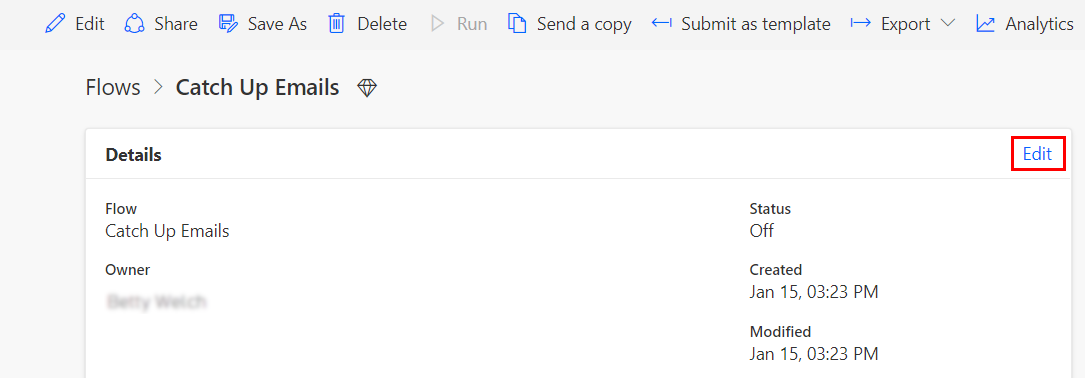
Step 3
In the "Owner" Section of the screen remove the previous owner and then enter the email address of the person you would like to set as the new owner. Then click save.
Power Apps Ownership
If you have an app created within Power Apps that needs the owner changed you will need to get the full web address of the app page with the environment and form ID's and send that information to support@indwes.edu. IT will also need the name and email address of the person that will own the form afterward.
