Enterprise Connect
What is Enterprise Connect?
Enterprise Connect is an application which allows IWU-managed MacBook passwords to be synced with IWU account passwords.
Effectively, once active, Enterprise Connect ensures the password you are using to log into an IWU-managed MacBook is the same password that you use to sign into the MyIWU page or your IWU email.
How does it work?
Quite easily! All you have to do is sign into Enterprise Connect on your MacBook using your IWU credentials and from that point forward your MacBook password will be synced with your IWU account password. Your computer must be connected to IWU's network on campus or via VPN for Enterprise Connect to sync your password.
How do I sign into Enterprise Connect?
To connect your IWU-owned and managed MacBook, first open up Enterprise Connect. You can find the icon in your menu bar.
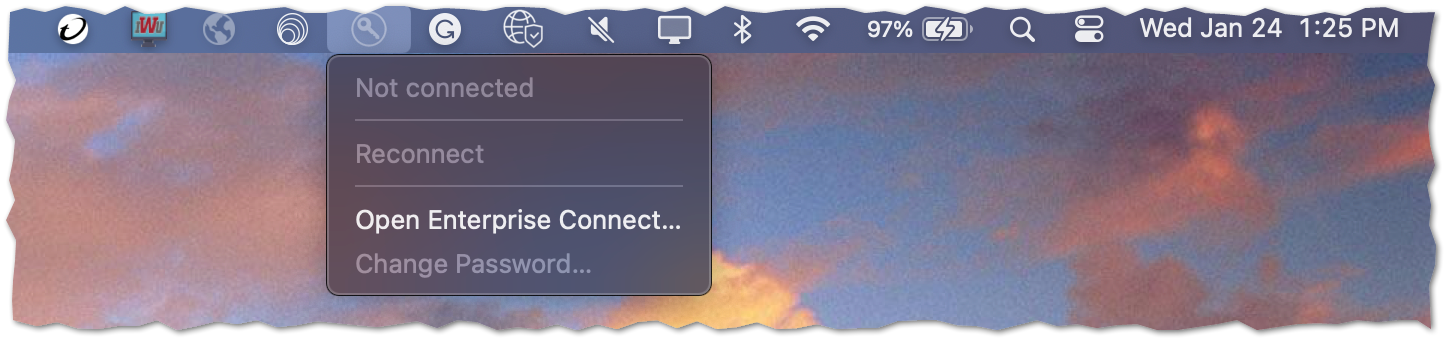
If it does not show up in your menu bar, you can search for Enterprise Connect with the magnifying glass in the top right.
If you are unable to find Enterprise Connect on your MacBook, please call the Support Center at 765-677-2209.
The first time you open up Enterprise Connect, you will need to connect your account. It will ask you for your IWU username (ex: firstname.lastname) and your IWU password. If the domain is not populated, insert iwunet.indwes.edu.
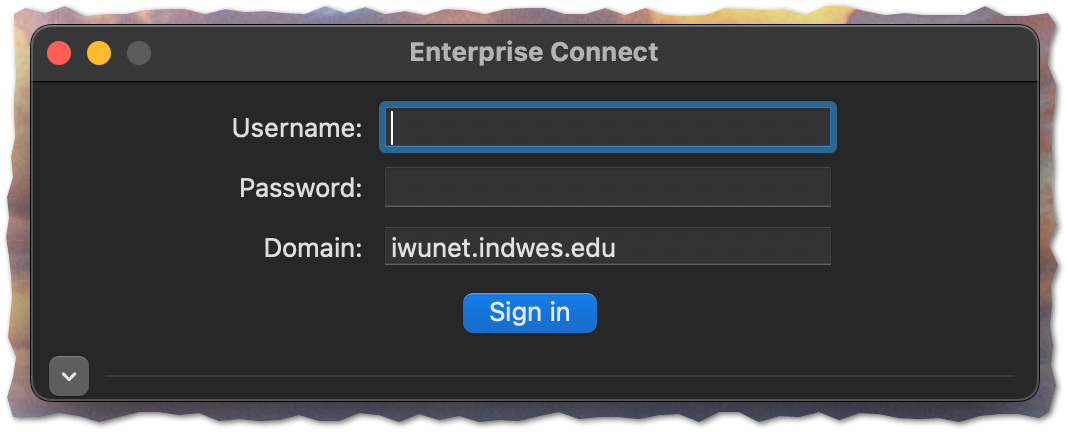
Once you sign into Enterprise Connect, it will sync your MacBook password with your IWU account password so that your MacBook password is always the same as your IWU password. Additionally, you will then also be able to reset your IWU password from your MacBook using Enterprise Connect, which is how we recommend MacBook users reset their IWU password.
How do I reset my password using Enterprise Connect?
To rest your IWU password (and thus your MacBook password after connecting to Enterprise Connect), follow these instructions.
