Person Proxy Access Not Authorized
Explains how to resolve the "you are not authorized to view the requested page" issue when trying to approve hours for another manager.
Symptoms
You attempt to use Self-Service Person Proxy access to approve hours for another manager and receive an error message saying: You are not authorized to view the requested page.
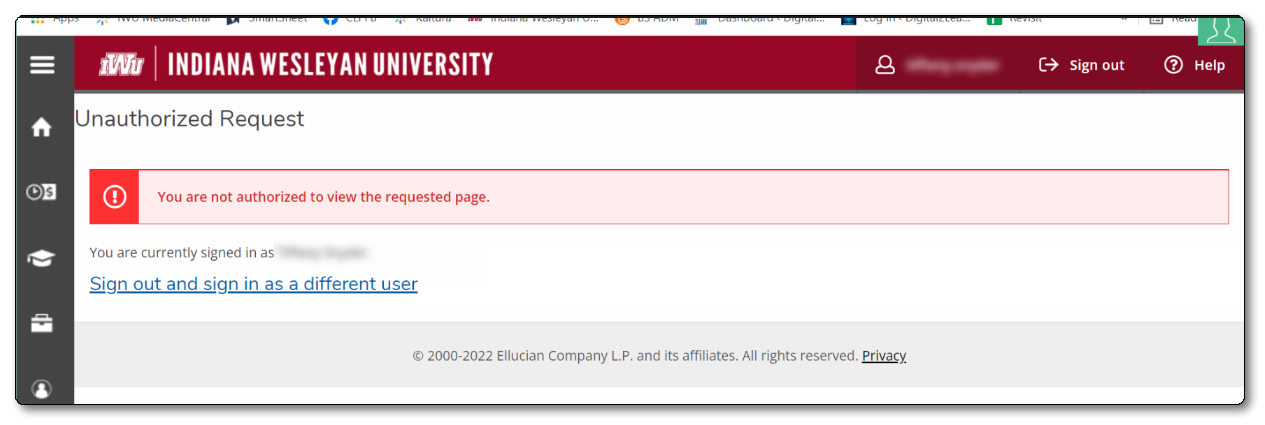
Root Cause
This issue is caused by following a deep link into Self-Service instead of logging in directly or using the proxy sign-in option in the top right corner.
Resolution
To resolve the issue, follow these steps:
- Click on your profile picture in the top right corner and select Change Proxy User
- Choose the person for whom you need to approve hours
- Go to the Employee section and approve hours as needed
Tip:
If you don't see the Change Proxy User option or the name of the person for whom you need to approve hours listed, the person did not grant you proxy access. If that person is out of the office you will need to contact the Payroll office for assistance.
If you don't see the Change Proxy User option or the name of the person for whom you need to approve hours listed, the person did not grant you proxy access. If that person is out of the office you will need to contact the Payroll office for assistance.
Related
If, when you select a proxy user to approve hours, you are immediately logged out, this is a separate, ongoing issue and needs to be reported to the Support Center.
