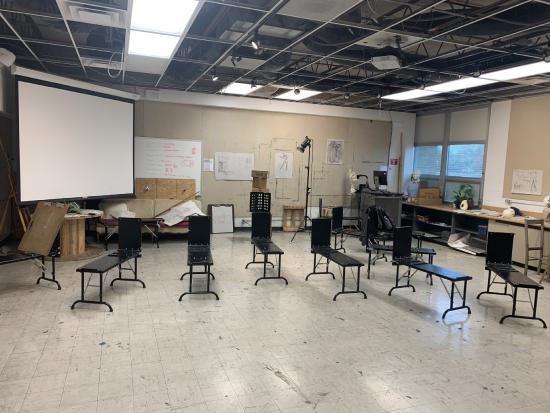Center Hall 121, 122, 123 and 134
Display
These classrooms have a fully equipped teaching station, sound system, and display.
• Ceiling Mounted Projector
• Projects onto Manual Screen
• For optimal results, please set your laptop's resolution to 1280x800, Aspect Ratio 16:10
Sources
The teaching station will show any one of the following sources on the display:
• Laptop –HDMI - located atop the teaching station
Audio
• Speakers are located on the front wall to the right and left of the screen
• Volume Control knob on Control Panel
Control
• Extron MLC 226 Control Panel
• Find further instructions here: Center Hall Teaching Station Control