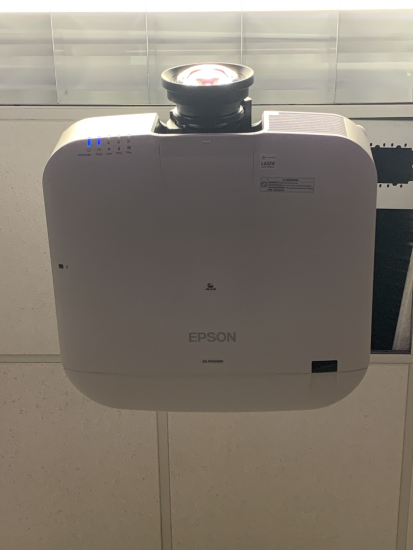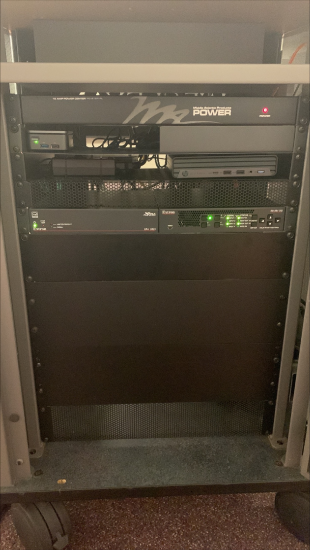Recreation Wellness Center - 248
Display
This classroom has a teaching station connected to a high definition display.
- A ceiling-mounted laser Projector
- Projects onto the dry erase whiteboard at the front of the room.
- Resolution: 1920 x 1200 (16:10 Aspect Ratio)
Control
The control panel on top of the teaching station allows control of the display's power, volume, and source selection
Find further instructions here: RWC classroom control
Sources
The teaching station will allow computers and mobile devices to be shown on the front projection screen and on the cart-top monitor:
-
HDMI cable with adapters for connecting a mobile device (Laptop, tablet or smart phone)
-
Wirelessly cast/mirror mobile device, using Airplay, Miracast, or Chromecast (no apps required)
-
- A HoverCam USB document camera, can be connected to Desktop PC, or to laptop with a USB 3.0 type A connection.
Audio
- Ceiling Speakers
-
Volume knob on the Teaching Station's control panel