Remote Work Bandwidth Considerations
Bandwidth Requirements Responsibility
Any employee working from home is required to ensure they have ample bandwidth (Download, and Upload) to support the tasks they need to perform. Some tasks such as basic editing of word documents or smaller excel documents from a network drive require less bandwidth. Whereas video calls or using a "soft phone" to take phone calls will require more bandwidth. The more tasks you're performing simultaneously over the network, the more bandwidth is required.
The information contained here is not a checklist or a set of requirements, but rather, a toolset to use when determining if working remotely is potentially feasible or not.
Bandwidth Considerations
IWU Network Services Team suggest a minimum of a 25Mbps download and 10 Mbps upload unshared with any other devices in the home for full uninterrupted services you are using trying to work from home for IWU. Ie. VPN, Softphone, Zoom, or Teams connections while still using the internet. Connections below those speeds may work, but you could see disconnections of VPN and other services.
For every device in your home that is actively utilizing your internet connection the amount of bandwidth that is available for your work activities is decreased. Basic video consumption on the internet can consume a large amount of the available bandwidth at any one time. For example:
Netflix - Consume's 3-5 Mbps while streaming
Gaming Online - Consumes 1-5 Mbps
Downloading files, or game installs - This will consume all available bandwidth until the download completes. Some home routers attempt to limit the impact by slowing down downloads, but it will greatly impact or prevent soft phone / zoom calls etc.
For tasks such as a video call or voice call, your "Upload" speed is just as important as your download speed. For example, for a basic 1 on 1 Zoom Video Call. Zoom recommends at a minimum 1.5 Mbps for both Download and Upload. With more callers, or with screen sharing this requirement increases. Performing other tasks at the same time will also increase the download and upload required.
A number of factors may limit how much bandwidth your individual computer has available while working from home. The list below points out some common items that will lower the amount of bandwidth available to your computer:
- More than one person using your internet connection
- Example: Students taking courses from home, while an employee is also working
- Streaming video or music
- Using Netflix, or Spotify etc. on a TV in the same home
- Distance from your wireless router
- The longer the distance between you and your wireless access point, the lower your overall bandwidth may be
How do I Check My Bandwidth?
Do not rely on your ISP's stated service levels. The speeds that are advertised are often higher than what may be seen at any given time. Internet Service Providers often phrase their service levels as "up to 50Mbps". This means that at most you could have 50Mbps, but this can fluctuate down if the ISP sees a large spike in traffic from multiple customers.
Instead, to see what your current connection speeds are, use a service such as https://fast.com. Be sure to also click the "Show more Info" button, as the first number shown is only your download speed. The "Show more info" button will also show your upload speed which is just as important for video or audio calls while working remotely.
Bandwidth may fluctuate. Be sure to test often, especially if you are experiencing any issues. Its possible your issues may be related to a dip in bandwidth being provided to your computer.
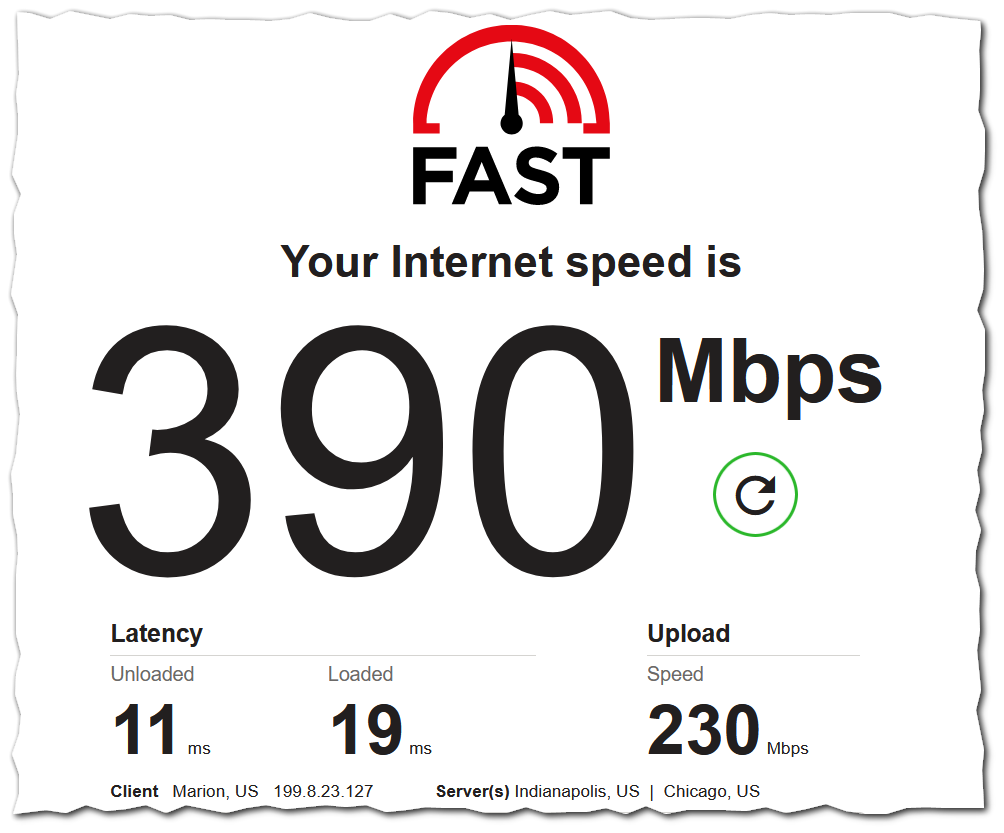
Data Cap Considerations
Some ISPs such as Comcast/Xfinity have a "Data Cap" or amount of traffic you're allowed to consume in a monthly period. Going over this cap can be costly. Remote work consumes data at a high rate of speed. Keep this in mind when determining if remote work is feasible for you or your employees.
