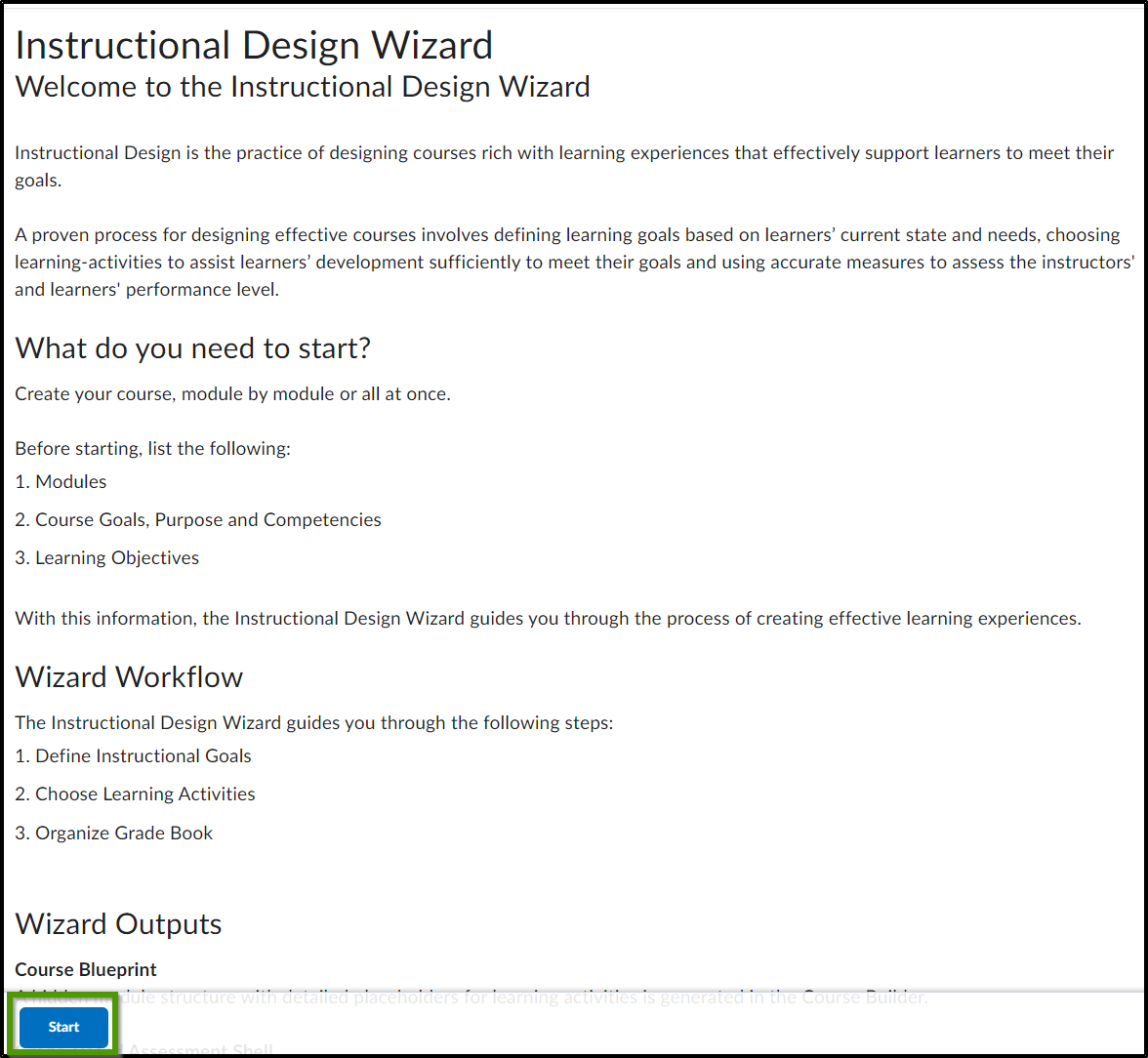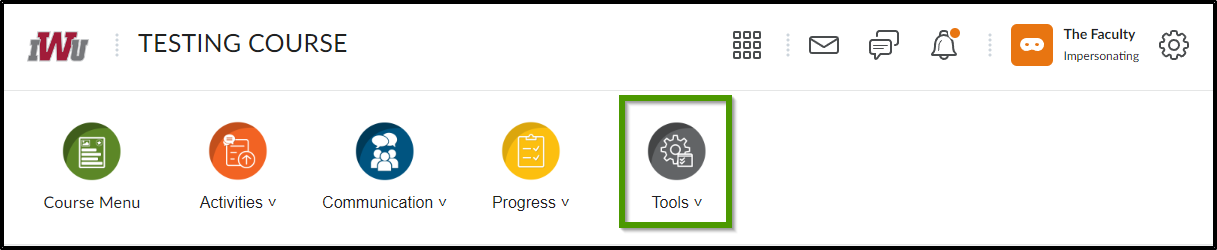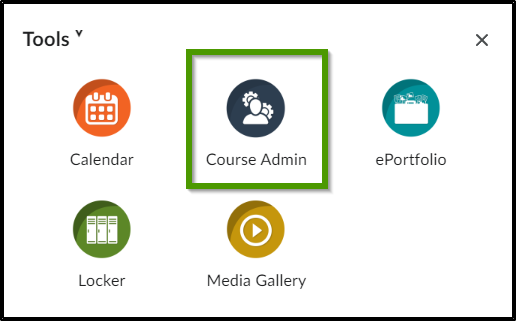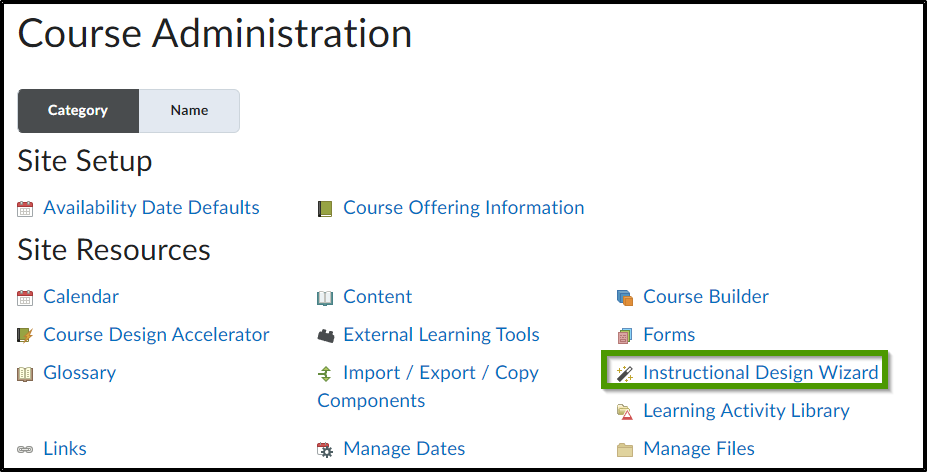How to Navigate the Instructional Design Wizard Set-Up
Goal
After completing this how-to you will have general knowledge needed to navigate through the Instructional Design Wizard. The Instructional Design Wizard helps you to create a basic outline or blueprint for your course. The Instructional Design Wizard provides you with a step-by-step process for: defining course learning objectives, incorporating assessment activities, identifying appropriate instructional methods and activities, recommending tools that support the learning experiences you want to provide in your course, and promoting alignment between learning experiences and Bloom's Taxonomy. For other standalone guides not listed on any other topic page, access the Additional Guides topic page.
Navigation
- Within a course, select the "Tools" icon from the course navbar.
- From the "Tools" menu, select "Course Admin".
- Select "Instructional Design Wizard".
- The Instructional Design Wizard will walk you through the step-by-step process for designing a course. Be sure to read all instructions as you go through the process. To begin the process, select the "Start" button.