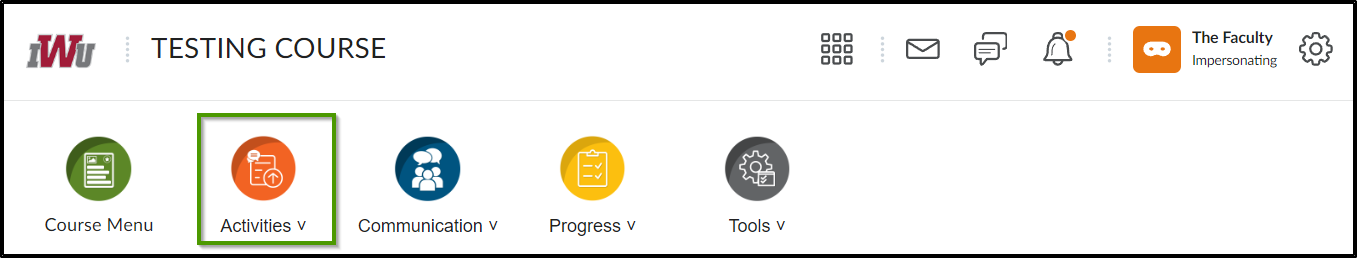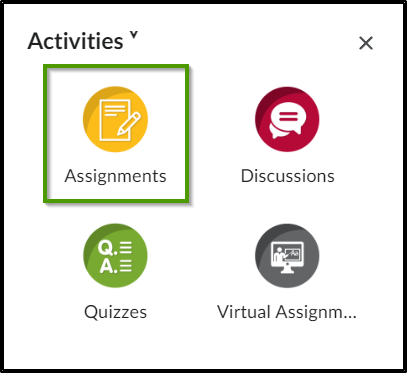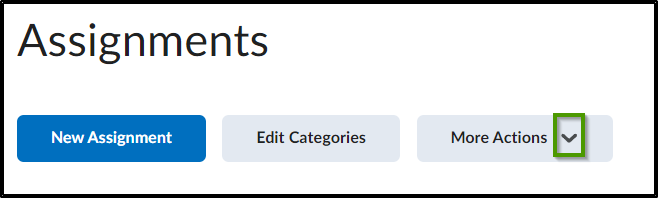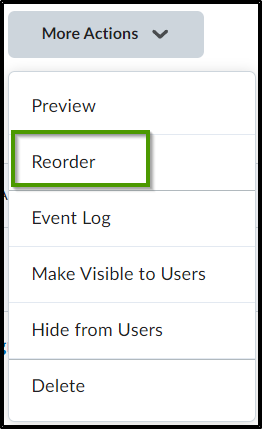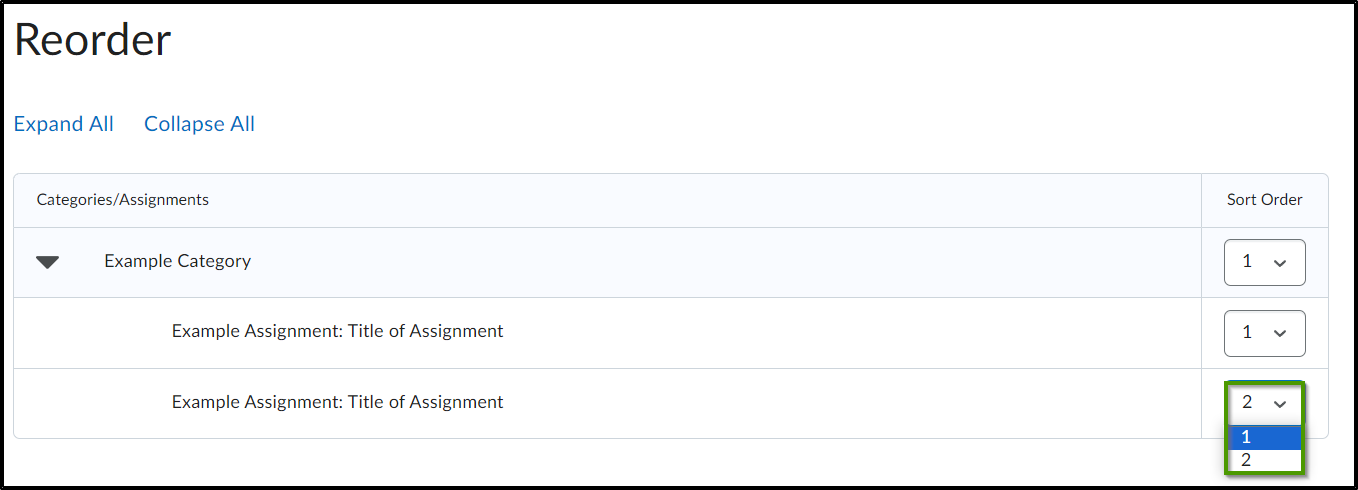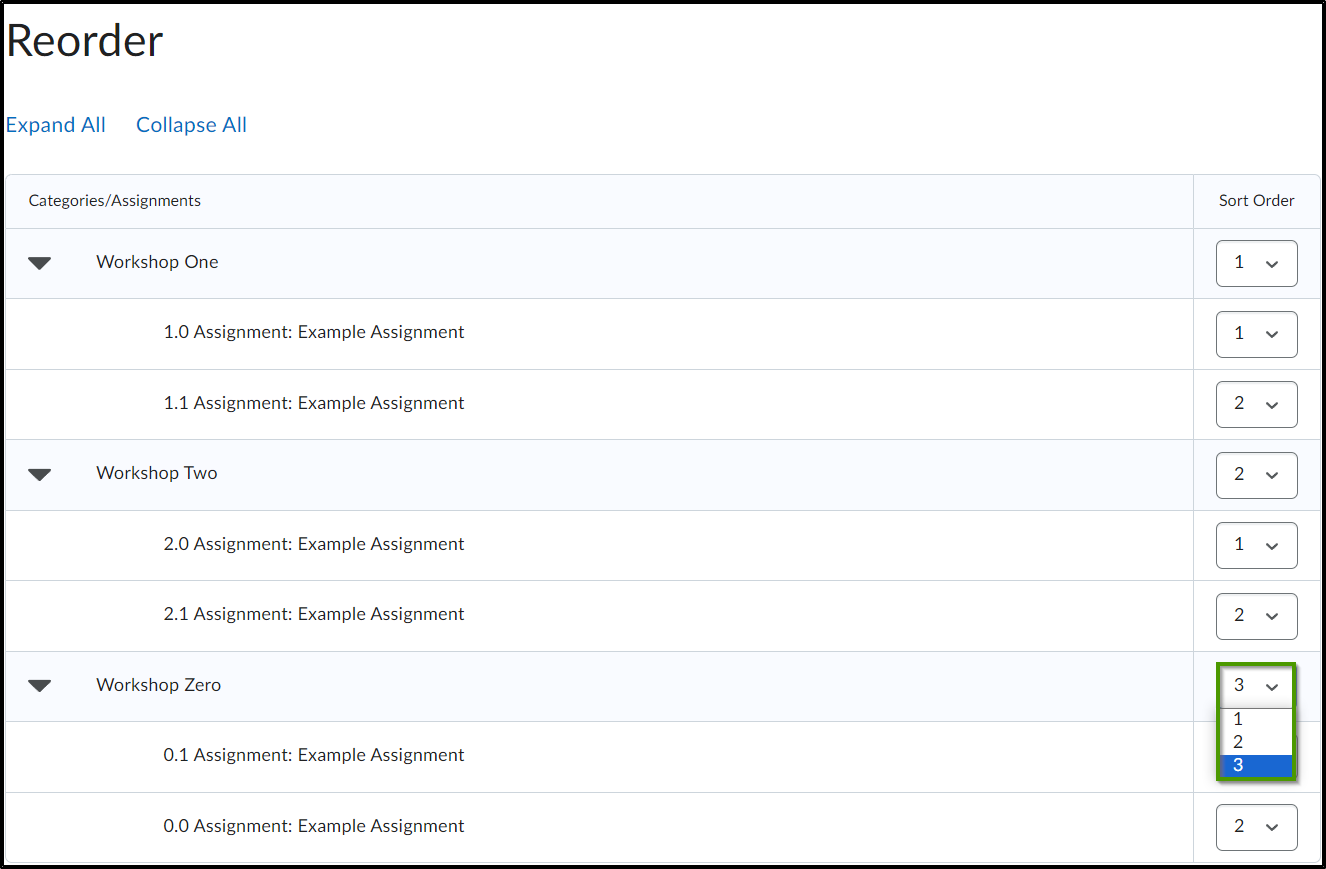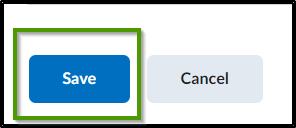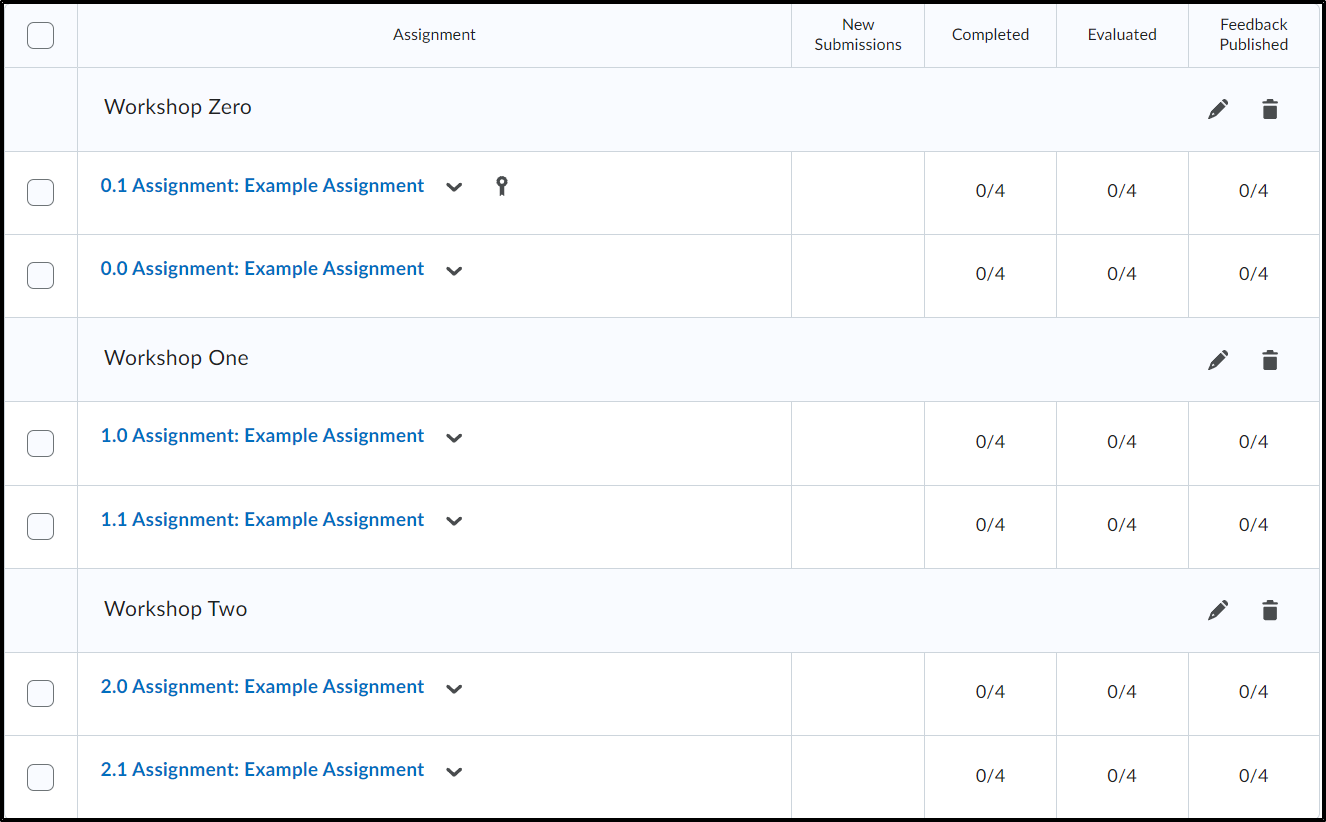How to Reorder Assignments within the Assignment Tool
Goal
After completing this how-to you will have the knowledge needed to reorder assignments within the assignments tool. For other guides on the Assignment tool, see the Assignments topic page.
Navigation
- Select the "Activities" icon from the course navbar.
- From the "Activities" menu, choose "Assignments".
- Select the dropdown menu within "More Actions".
- From the "More Actions" menu, choose "Reorder".
- Within the "Sort Order" column, select the dropdown menu beside the assignment that you would like to move. From the dropdown menu, choose the position that you would like to move the item to within the workshop.
- Workshop categories can also be reordered by selecting the "sort order" box next to the workshop and selecting the position that the workshop should appear in.
- Once the desired sort order has been chosen, select the "Save" button.
- The new sort order will be displayed.