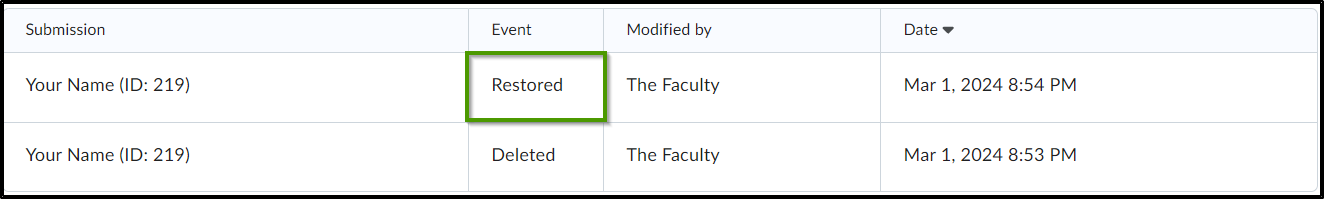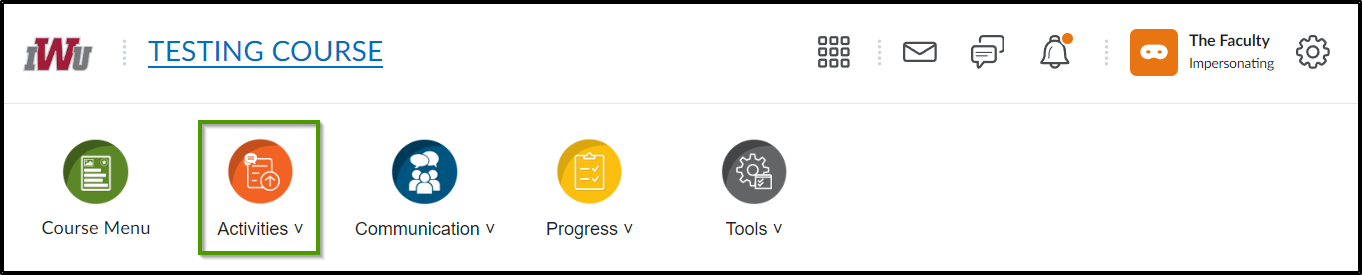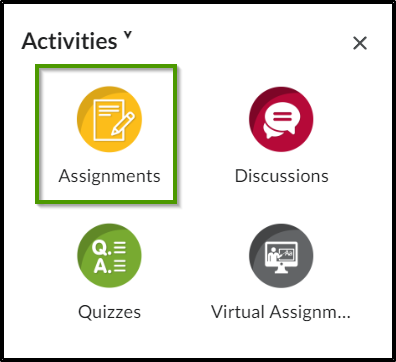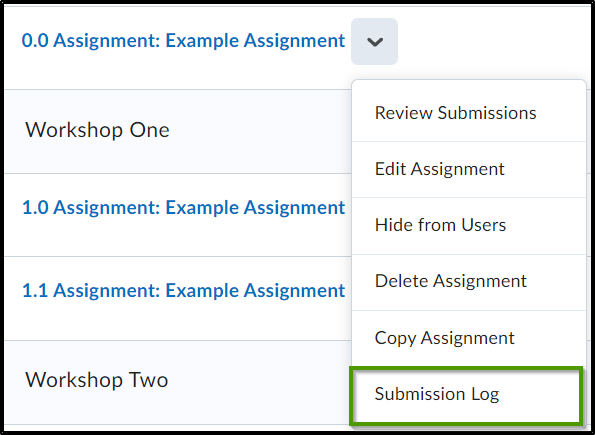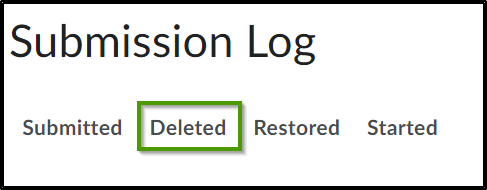How to Restore a Deleted Assignment Submission
Goal
After completing this how-to you will have knowledge needed to restore a deleted assignment submission. For other information concerning Assignments, please review additional guides found on the Assignments topic page. For other guides on the Assignment tool, see the Assignments topic page.
Navigation
- In the course navbar, select the "Activities" icon.
- From the "Activities" menu, choose "Assignments".
- Select the title of the assignment that needs a submission to be restored.
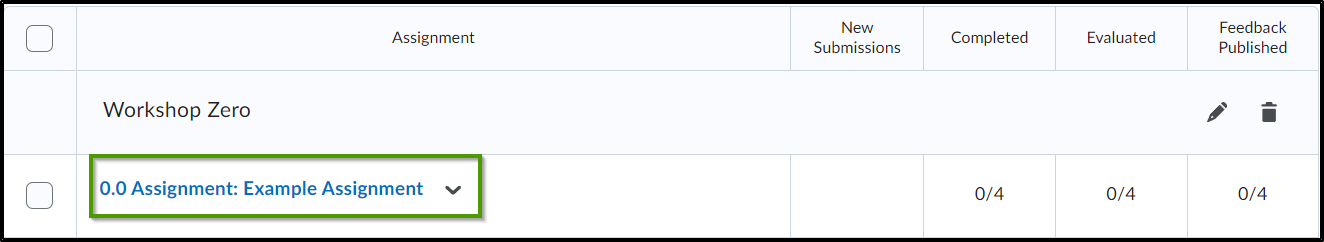
- Select the "Submission Log".
- Select "Deleted" to view all deleted submissions.
- Locate the assignment submission that needs to be restored and select the "Restore" button.
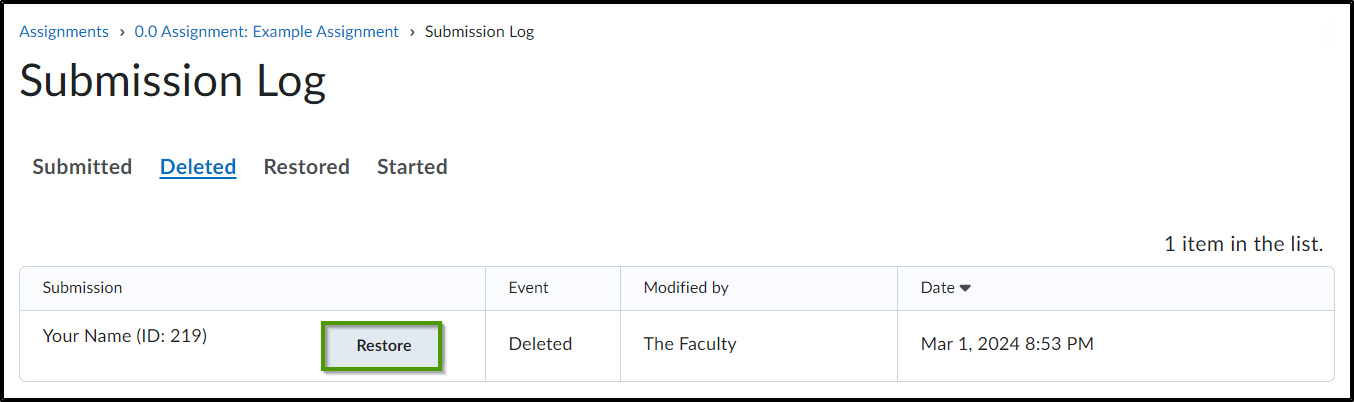
- The assignment will show up as restored.