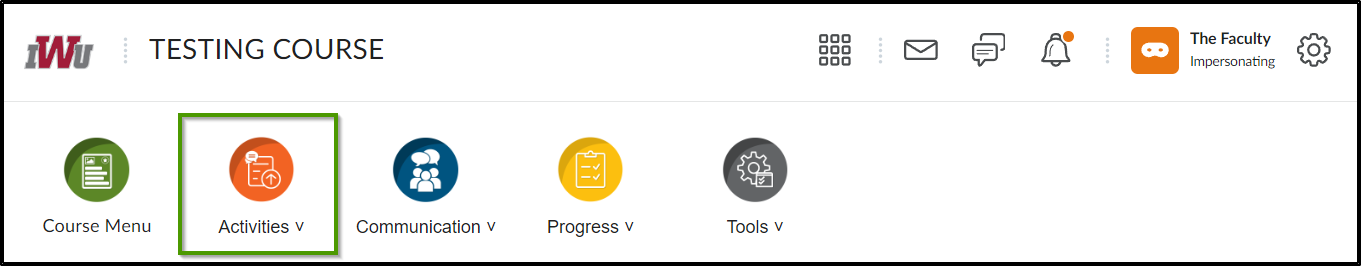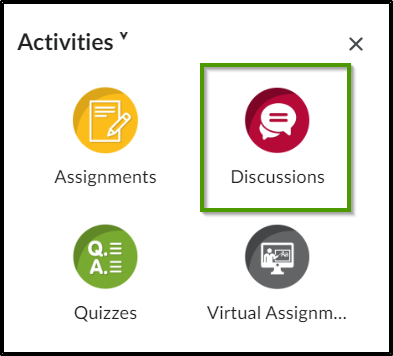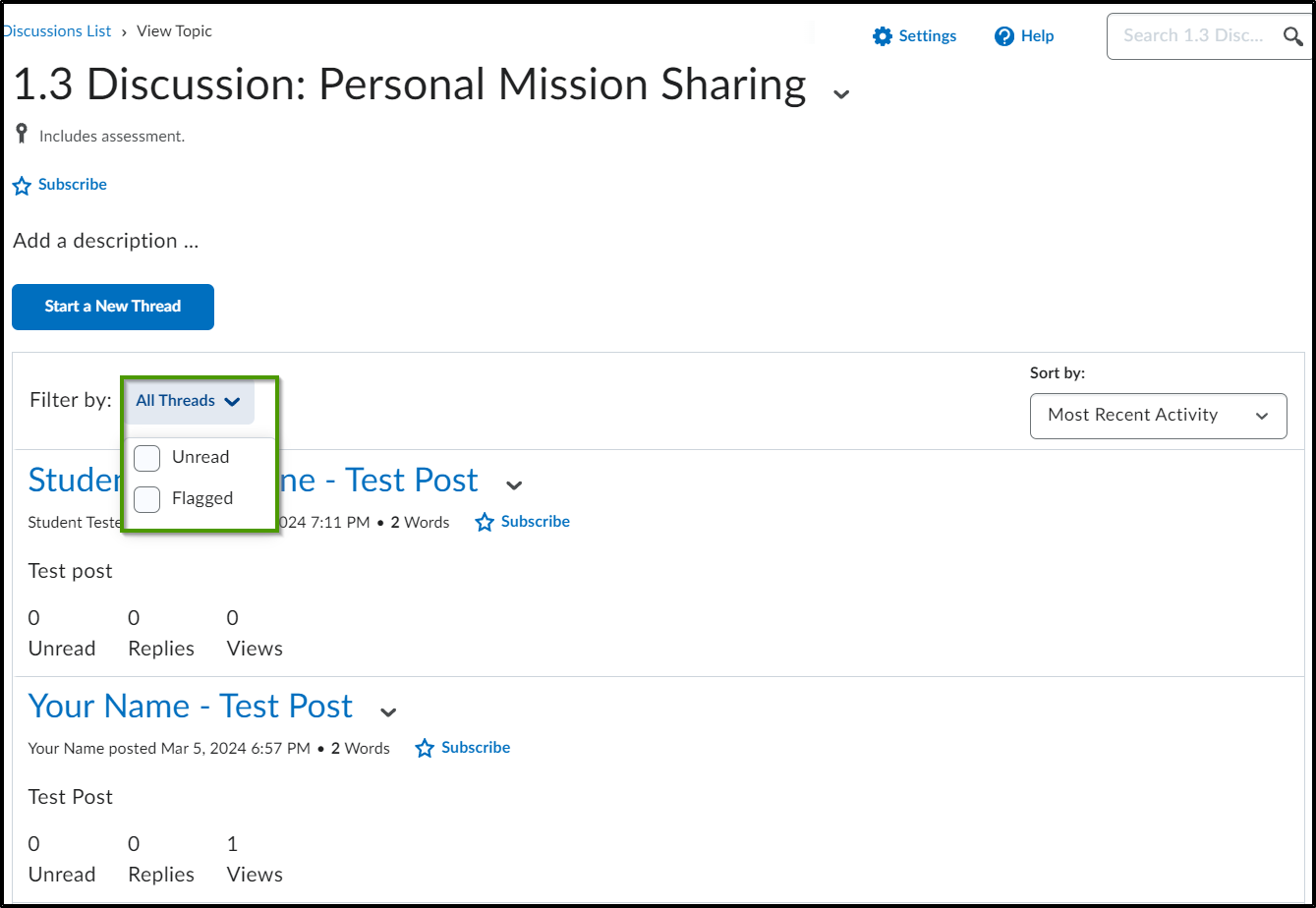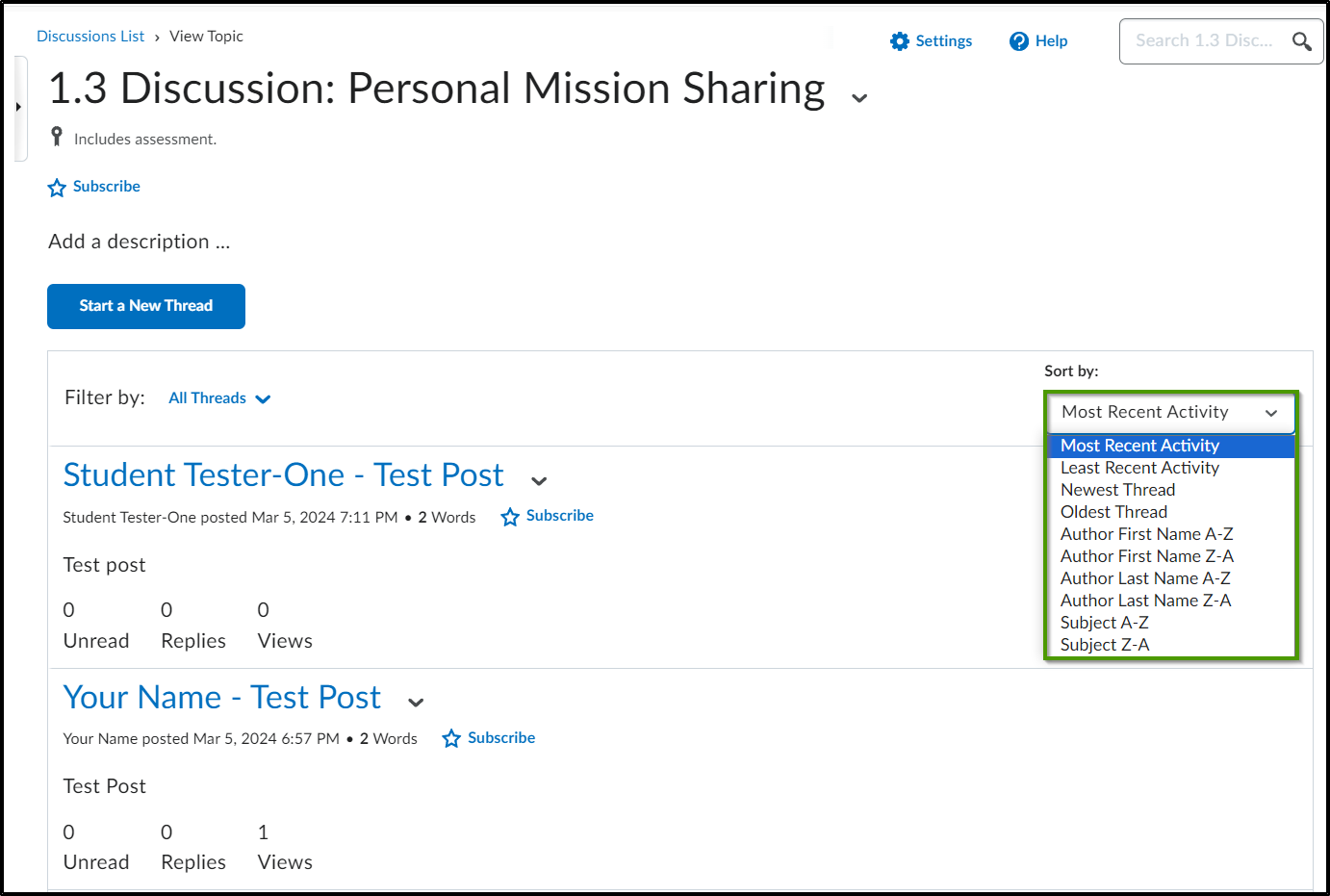How to Filter Discussion Posts
Goal
After completing this how-to you will have knowledge needed to filter discussions in a way that is most beneficial to you as a faculty. For other guides on the Discussion tool, see the Discussions topic page.
Navigation
- To access the discussion tool, select the "Activities" icon from the course navbar.
- From the "Activities" menu, choose the "Discussions" icon.
- Select a discussion topic by selecting the discussion topic title.
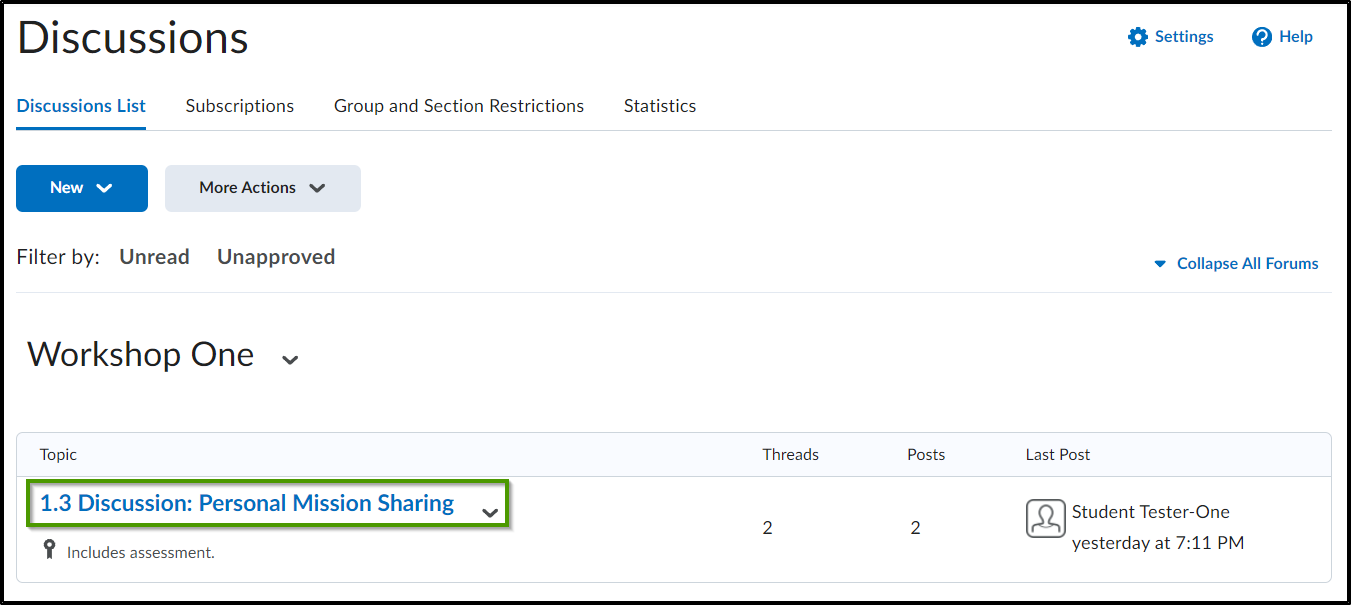
- All of the discussion posts that have been submitted for that specific discussion topic will be displayed. In the "Filter by" field, you may choose to filter by "Unread" posts or "Flagged" posts by selecting the checkbox next your preferred filter. The "Filter by" field will automatically default to display "All Threads".
- In the "Sort by" field, you can choose to filter discussion posts by any one of a number of different sort methods by selecting the preferred sort method.