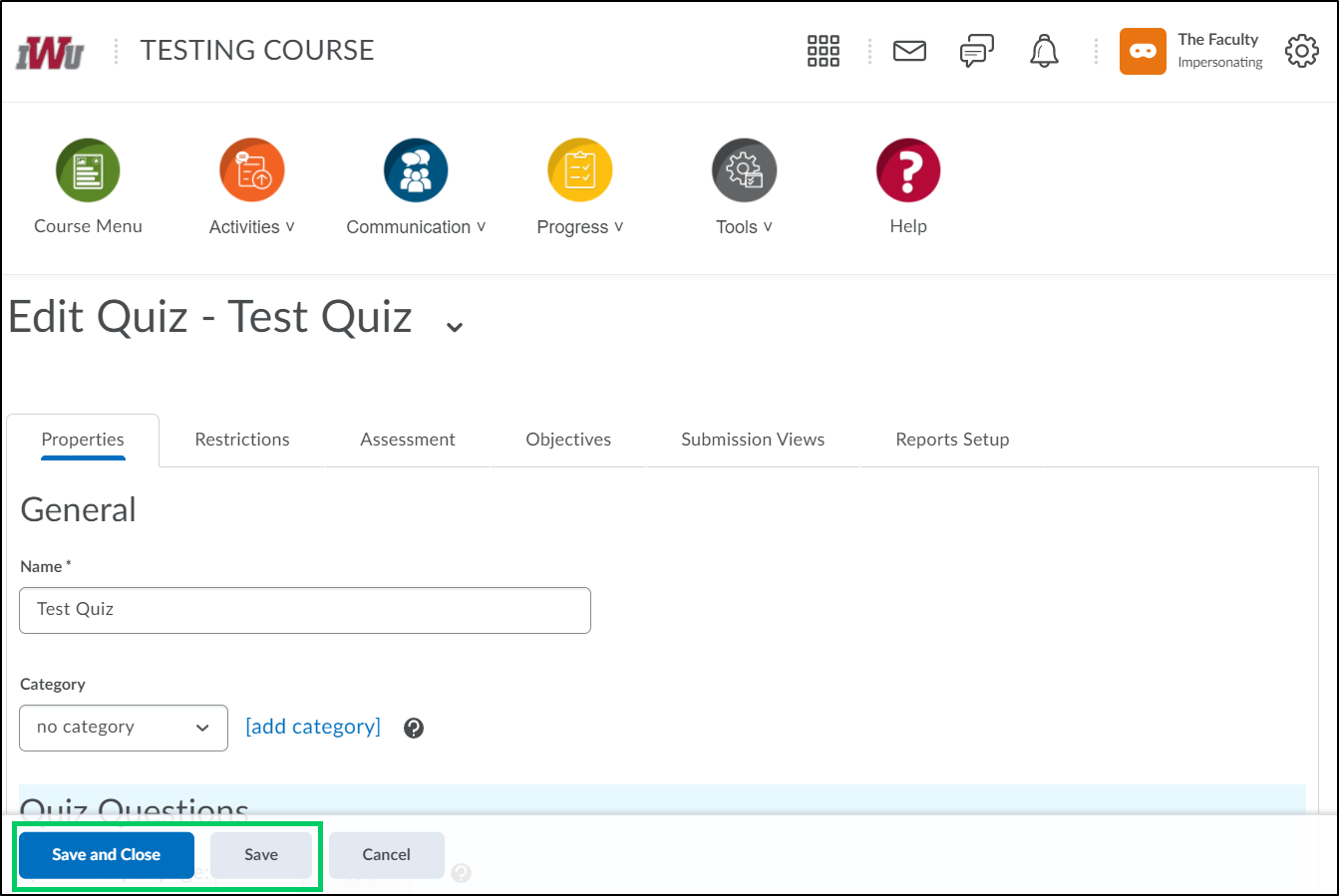How to Randomize Quiz Questions
Goal
After completing this how-to you will have knowledge needed to randomize the order quiz questions appear for students. For other guides on the Quizzes tool, review the Quizzes topic page.
Navigation
1. Navigate to the quiz and select the dropdown menu and choose "Edit" or select the activity title to access the editing view.
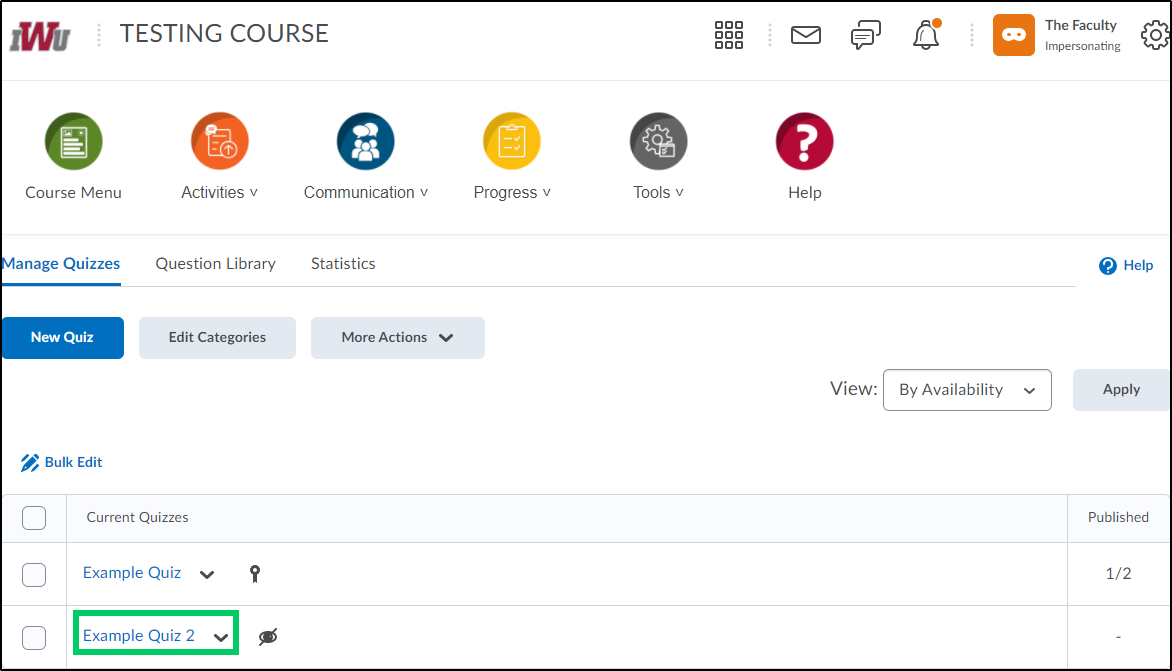
2. Within the "Quiz Questions" section, select the "Shuffle questions at quiz level" checkbox.
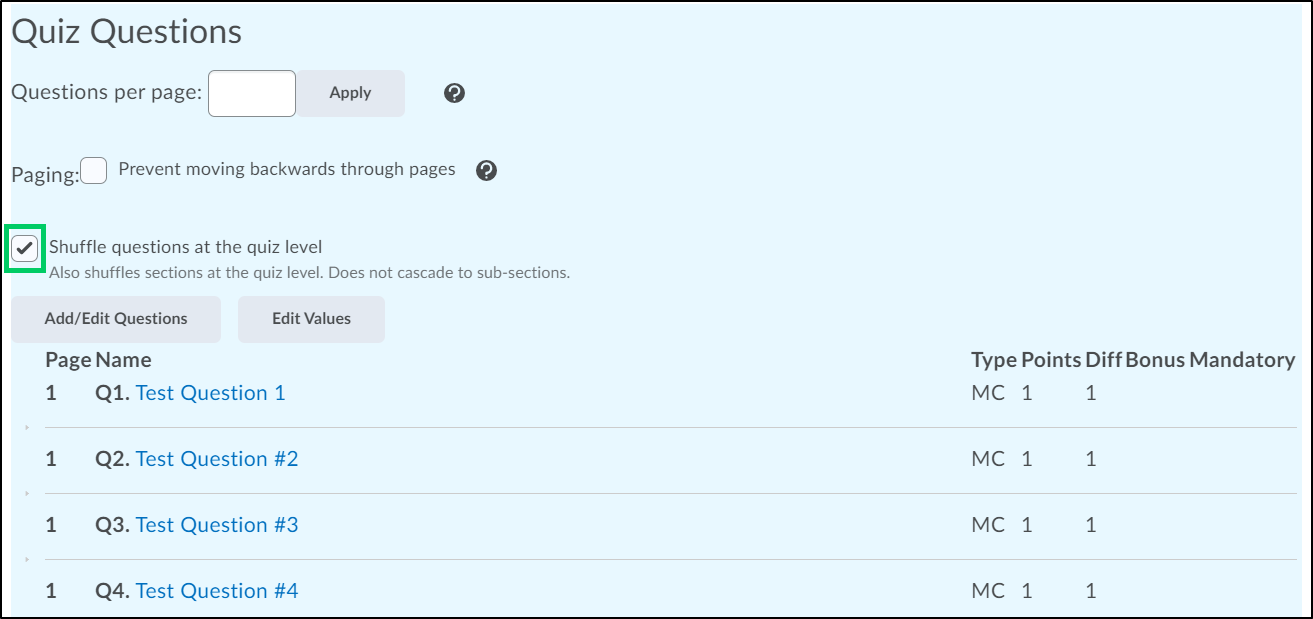
3. Select the "Save and Close" or the "Save" button.