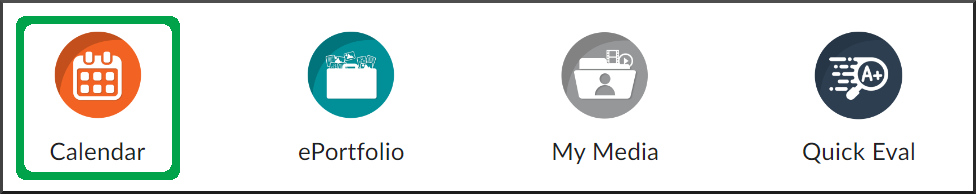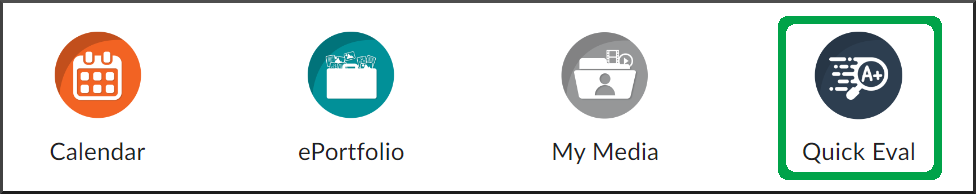How to Navigate the Main Landing Page - Navbar
Goal
After completing this how-to you will have the knowledge needed to efficiently navigate through the navbar on the main Brightspace landing page. For other guides on system navigation, visit the System Navigation topic page.
Description
- The main landing page's navbar in Brightspace is termed the "main navbar"
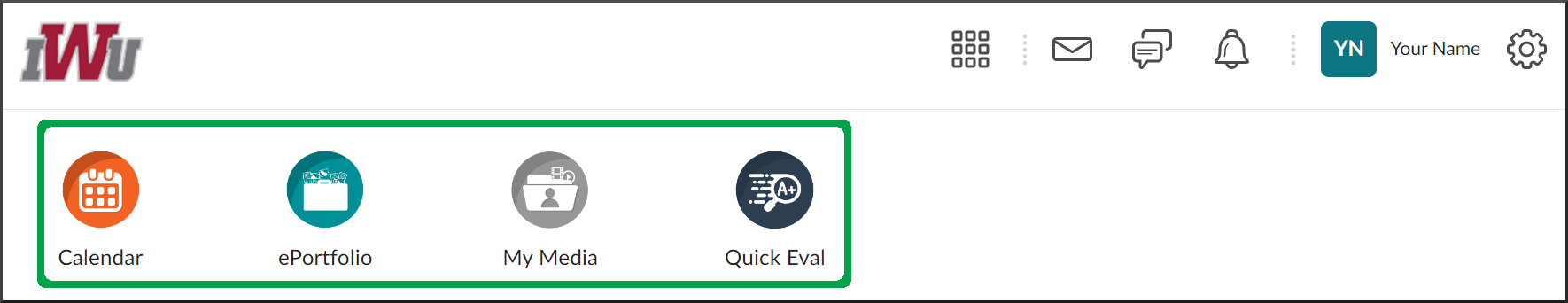
- If utilized by the faculty, the Calendar tool provides due dates for activities within a course for students
- The ePortfolio tool is a system level feature where students can upload and maintain course work that they submitted throughout all of their courses in Brightspace
- The My Media tool is a feature where you can upload and access videos from course to course within Brightspace
- The Quick Eval tool allows for reviewing and accessing any submissions which are awaiting evaluation for any course you are teaching