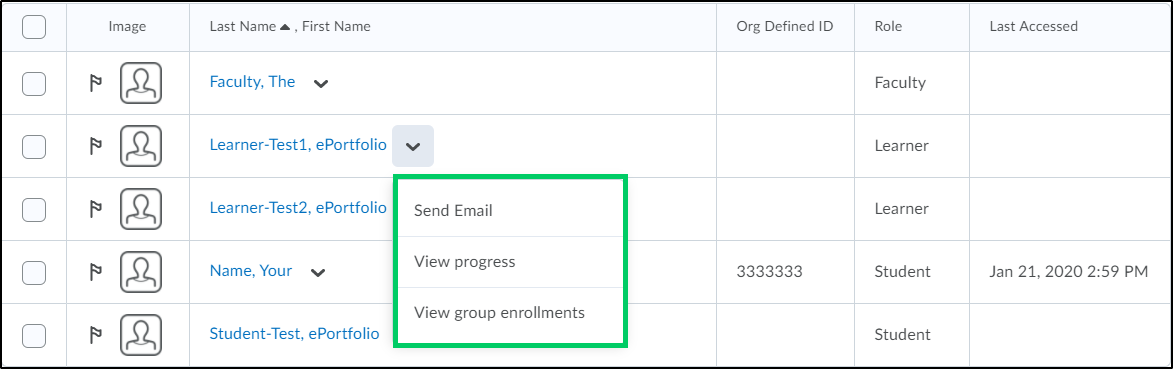How to Access the Classlist
Goal
After completing this how-to you will have knowledge needed to access the classlist. The Classlist allows faculty to see the students enrolled in the course. For more information on other Brightspace Tools, see the Tools topic page.
Navigation
1. To access the classlist, select the "Communication" icon from the course navbar.
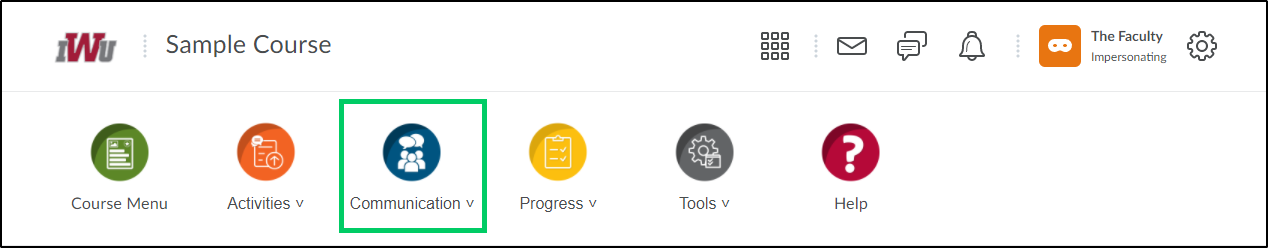
2. From the "Communication" menu, choose "Classlist".
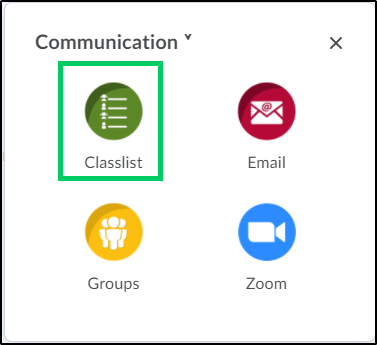
3. Faculty will see a list of enrolled students, their IWU org defined ID number, role within the course, and the last date that the student accessed the course.
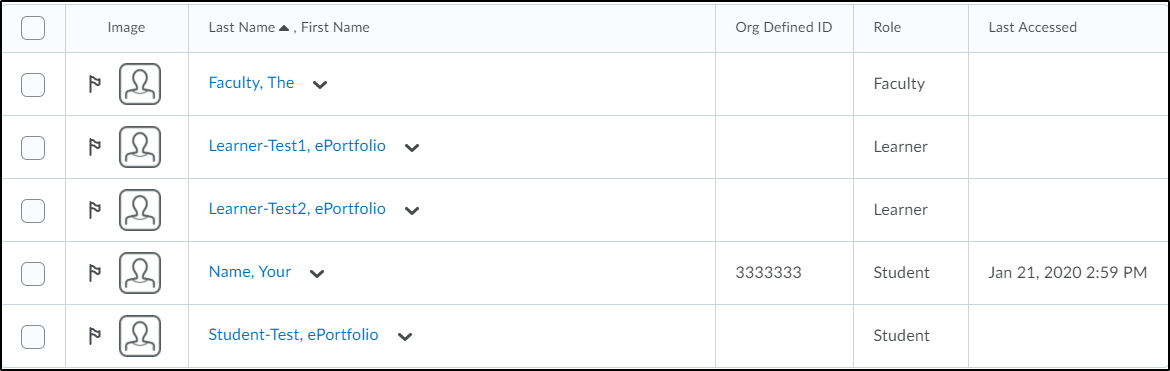
4. From the classlist, faculty can send an email to a student (Refer to the guide on "How to Send an Email from the Classlist"), review a student's progress, or review a student's enrollment within a group.