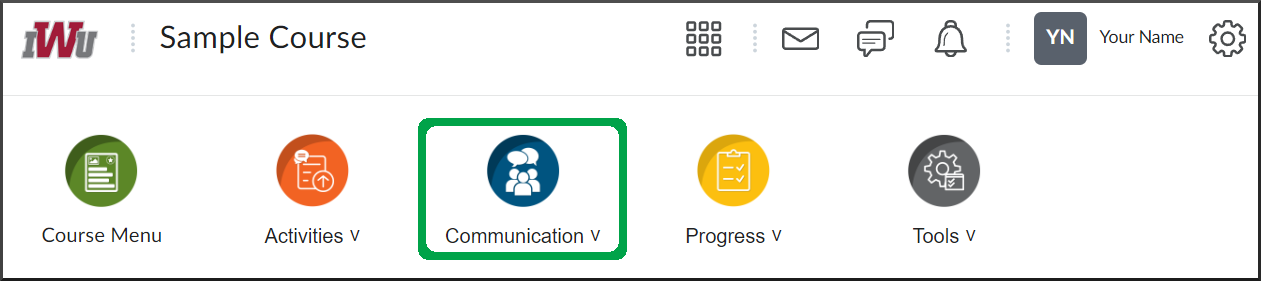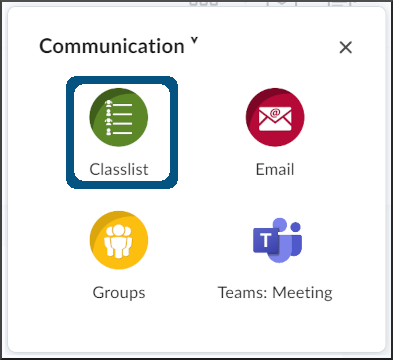Classlist
Goal
The Classlist is a feature that lists the faculty teaching the course and your fellow students who are also taking the course. After reviewing this how-to, you will know how to navigate to the Classlist and utilize the features that it has to offer.
Navigation
- From the course navbar, open the Communication menu.
- Select the Classlist link.
Descriptions
- A list of all the faculty and students within the course will be displayed.
- Note that the "green dot" indicates that the student or faculty is online.
Sorting Options
- The system defaults to sorting the Classlist alphabetically in ascending order by Last Name.
- You can choose to sort the Classlist by a different method by selecting a "Sort by..." link, such as the "Sort by First Name" link. The first time you select a link, the respective choice will be displayed in ascending order. Selecting the link a second time will display the list in descending order.
Viewing a Profile Page
- Select the "image" button next to the faculty or one of your classmates.
- Information on the individual's profile page, if they have added any, will be viewable to the faculty and all classmates.
- To return to the Classlist, select the Go Back button.