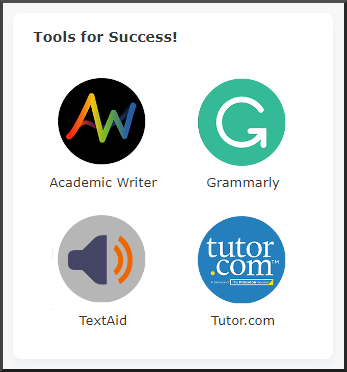Course - Homepage
Goal
After reviewing this how-to article, you will know how to navigate your course's homepage and utilize its features.
Depending upon your constituency, your courses will have one of two homepage setups. If you are an adult learner who meets online or at one of the regional sites, your courses will have the "National & Global and Seminary" homepage setup. If you are a traditional learner attending classes at the main campus in Marion, Indiana, your courses will have the "IWU-Marion" homepage setup.
Description
National & Global and Seminary:
- The name given to the landing page for courses in Brightspace is termed the "course homepage." The various course homepage widgets provide quick and easy access to multiple features available in Brightspace.
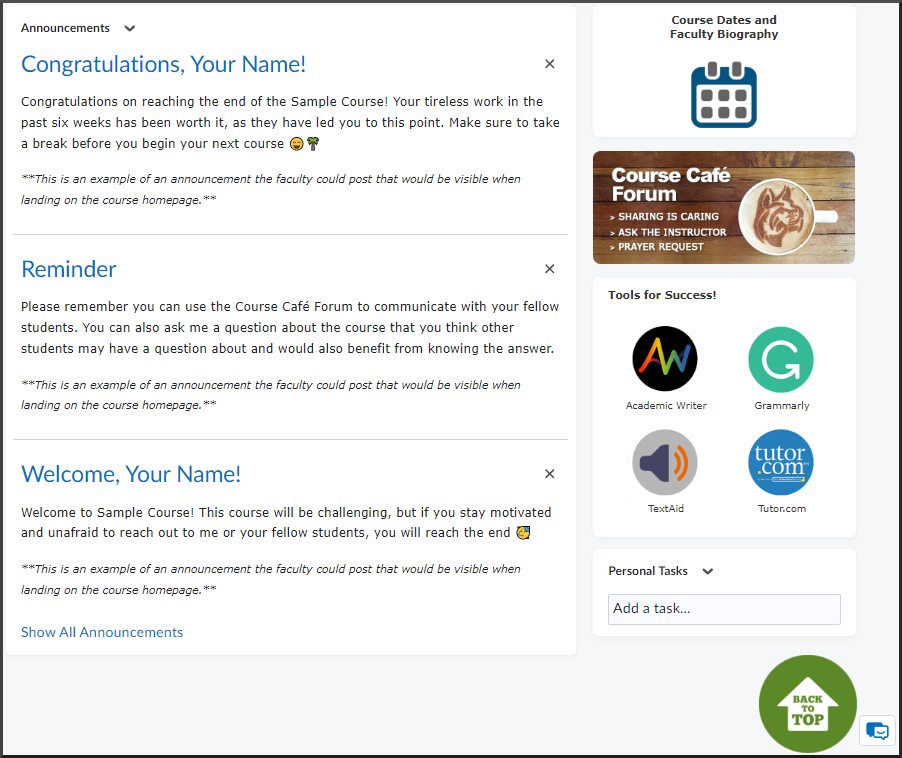
- The Announcements widget on the course homepage displays announcements posted by the faculty for that course. Up to five announcements will be displayed simultaneously, with the most recent announcement at the top of the widget.
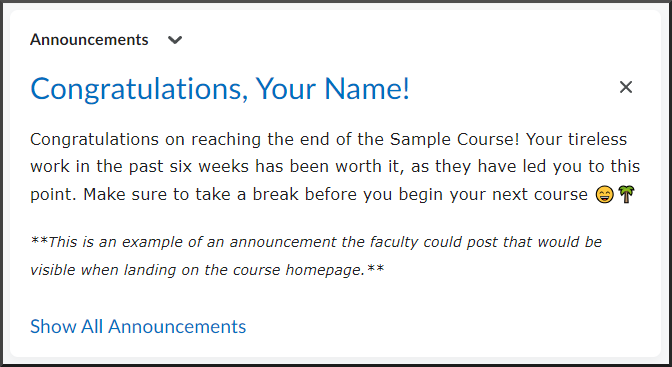
- The Course Dates and Faculty Biography widget delivers information on the course's workshop weeks and faculty profile
- The Course Café Forum widget offers a direct link to the discussion forum where you can share with, learn about, and pray for your classmates and faculty
- The Tools for Success! widget contains links to some of the external academic support services available to all N&G students. These services include Academic Writer, Grammarly, TextAid, and Tutor.com.
- The Personal Tasks widget is a personal to-do list feature. Items listed within the Personal Tasks widget are not viewable and cannot be shared with other students or faculty.
- The Back to Top widget navigates you directly to the top of the course homepage
IWU-Marion:
- The name given to the landing page for courses in Brightspace is termed the "course homepage." The various course homepage widgets provide quick and easy access to multiple features available in Brightspace.
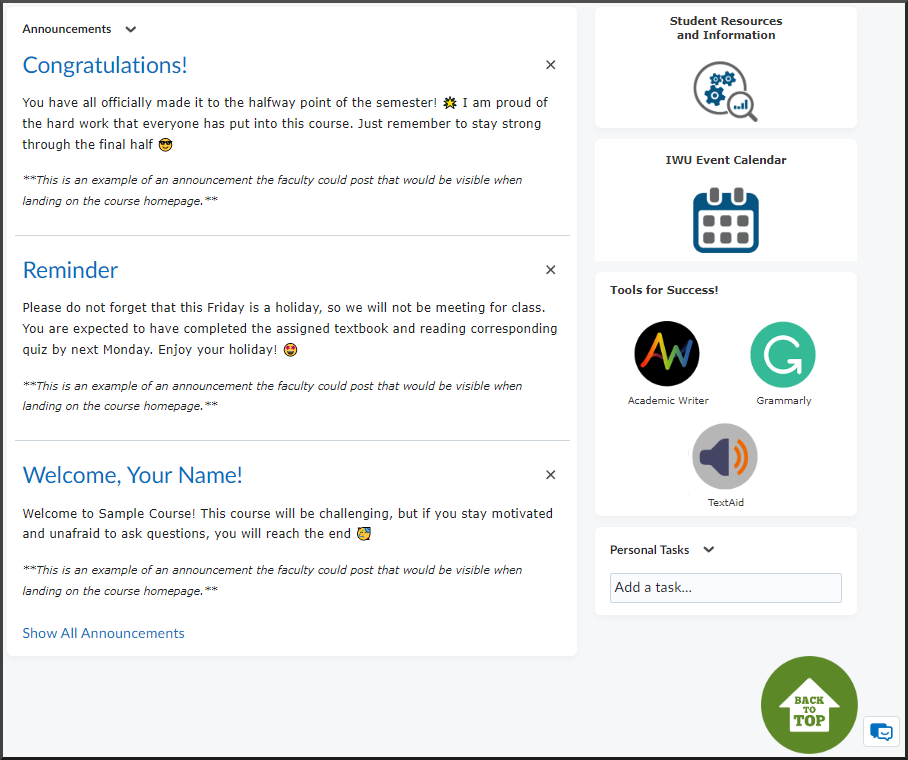
- The Announcements widget on the course homepage displays announcements posted by the faculty for that course. Up to five announcements will be displayed simultaneously, with the most recent announcement at the top of the widget.
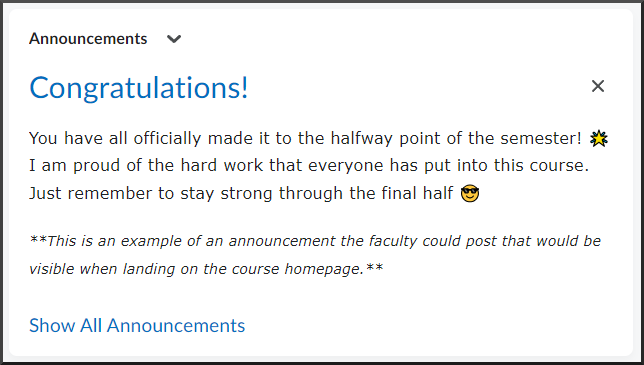
- The Student Resources and Information widget links to resources available to you as an IWU student
- The IWU Event Calendar widget offers a comprehensive list of all academic, student, and athletic events on the IWU Marion campus
- The Tools for Success! widget contains links to some of the external academic support services available to all IWU-Marion students. These services include TextAid and Grammarly.
- The Personal Tasks widget is a personal to-do list feature. Items listed within the Personal Tasks widget are not viewable and cannot be shared with other students or faculty.
- The Back to Top widget navigates you directly to the top of the course homepage