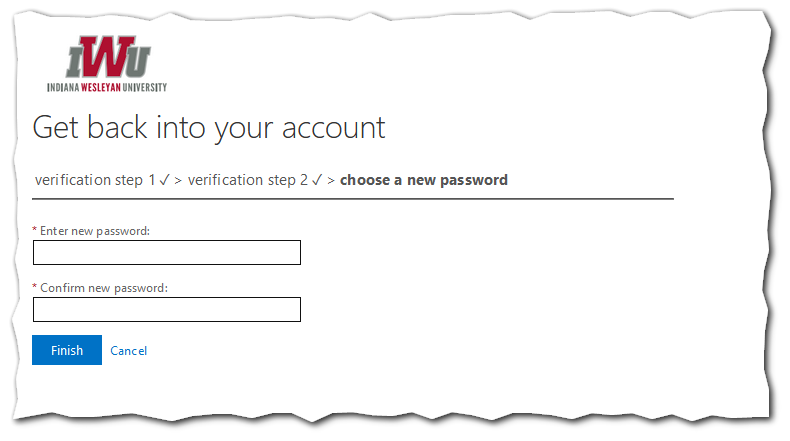Recovering your Forgotten IWU Password
Page Summary
This page explains how to recover access to your IWU account if you happen to forget your IWU password.
I know my IWU password and just want to change it
Coming Soon
I don't know my IWU password and need to reset it
Steps
If you've already setup your password recovery, you can follow the steps below to recover your IWU password. If you haven't set up recovery, or if you run into any errors, please contact the IWU Support Center.
1 - Performing a Reset or Change Password
- Visit https://passwordreset.microsoftonline.com
- Enter your IWU email address in the Email or Username field (ex. wesley.wildcat@myemail.indwes.edu)
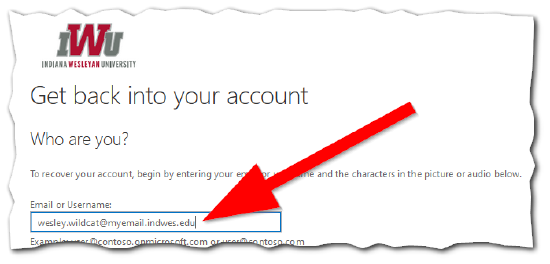
- You may also need to enter the CAPTCHA code
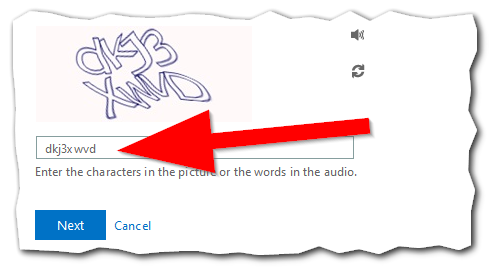
- Select your first verification method and follow the on screen prompts, the example below shows using a personal email as the first verification step
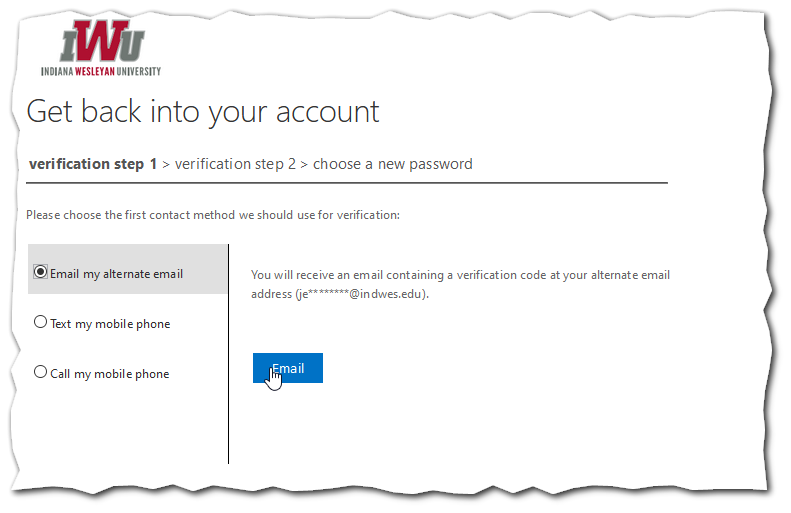
After clicking "Email" a code will be sent to your personal email address that you registered. The email sent to your personal account will look similar to this:
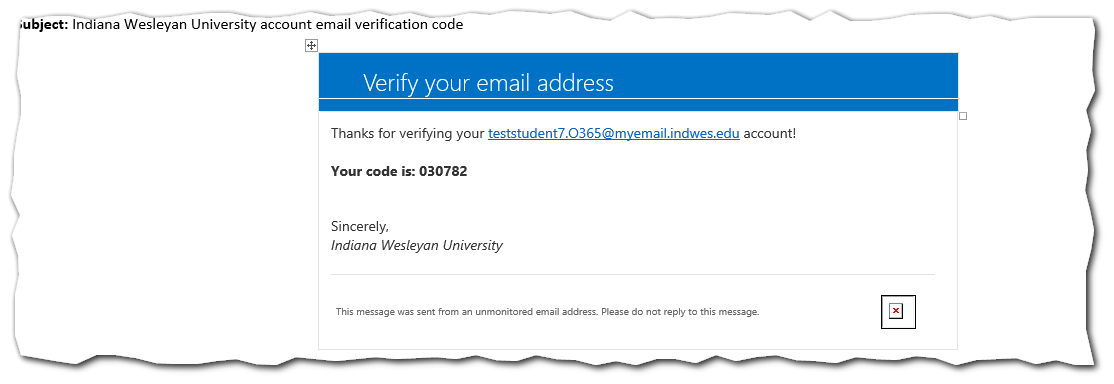
You'll then enter this code as shown below:
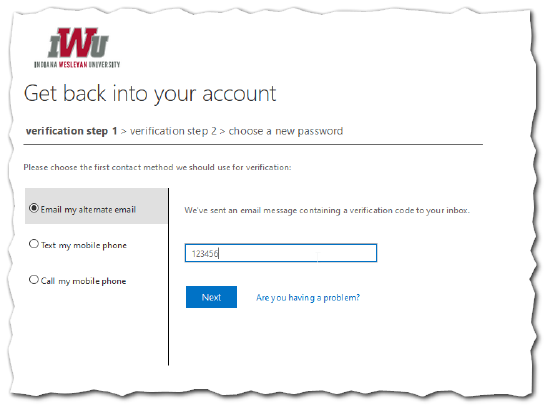
Then click Next
- For security purposes, you'll then need to follow a second verification method, the example below shows using a personal mobile phone as the second verification step
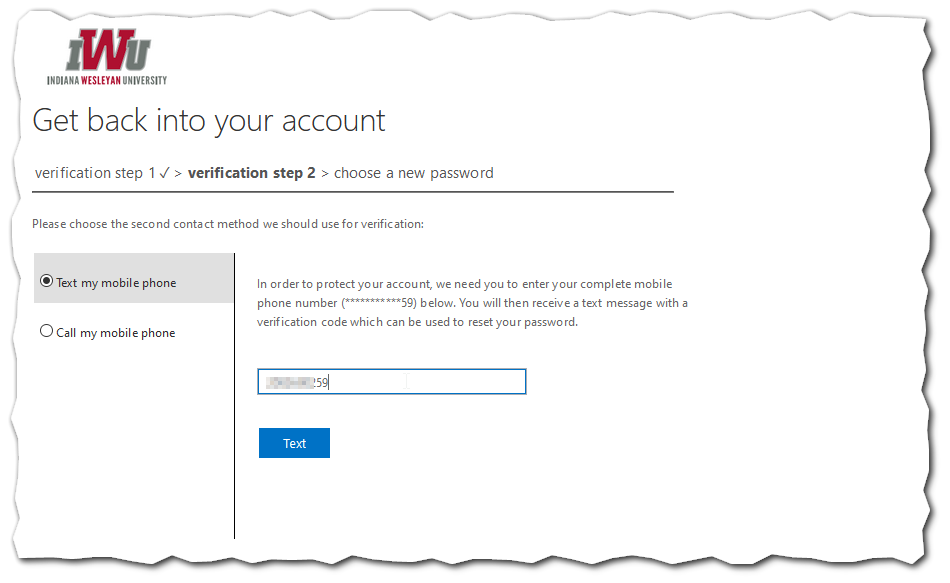
After entering your personal phone number, matching the partial number listed, you'll click Text
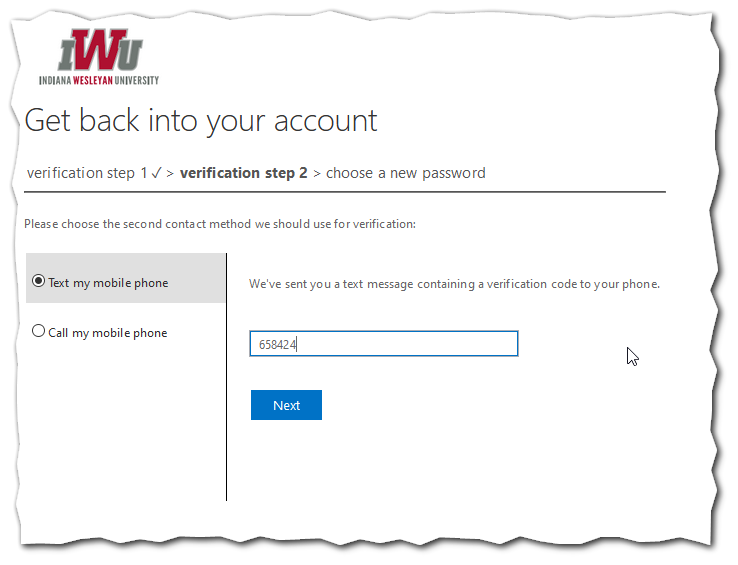
Then you'll need to enter the code sent to your mobile phone and click Next
- Then enter your new IWU Password