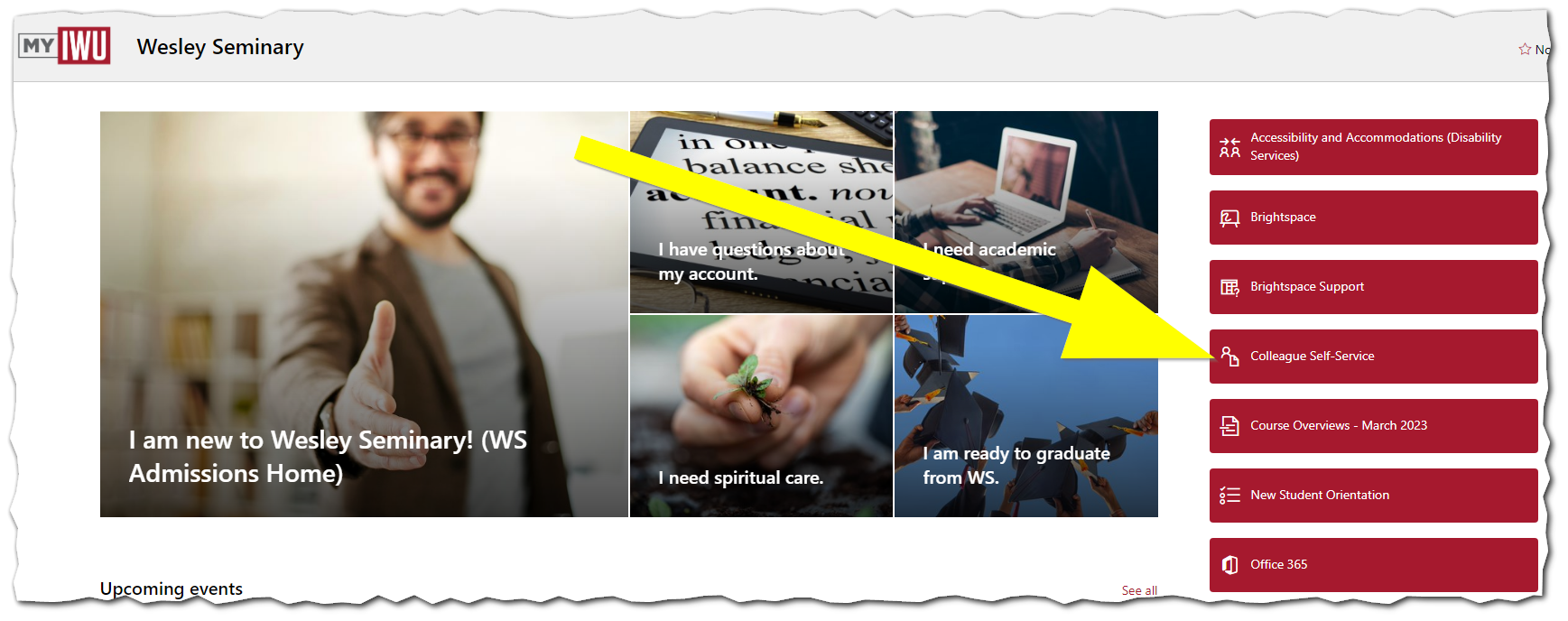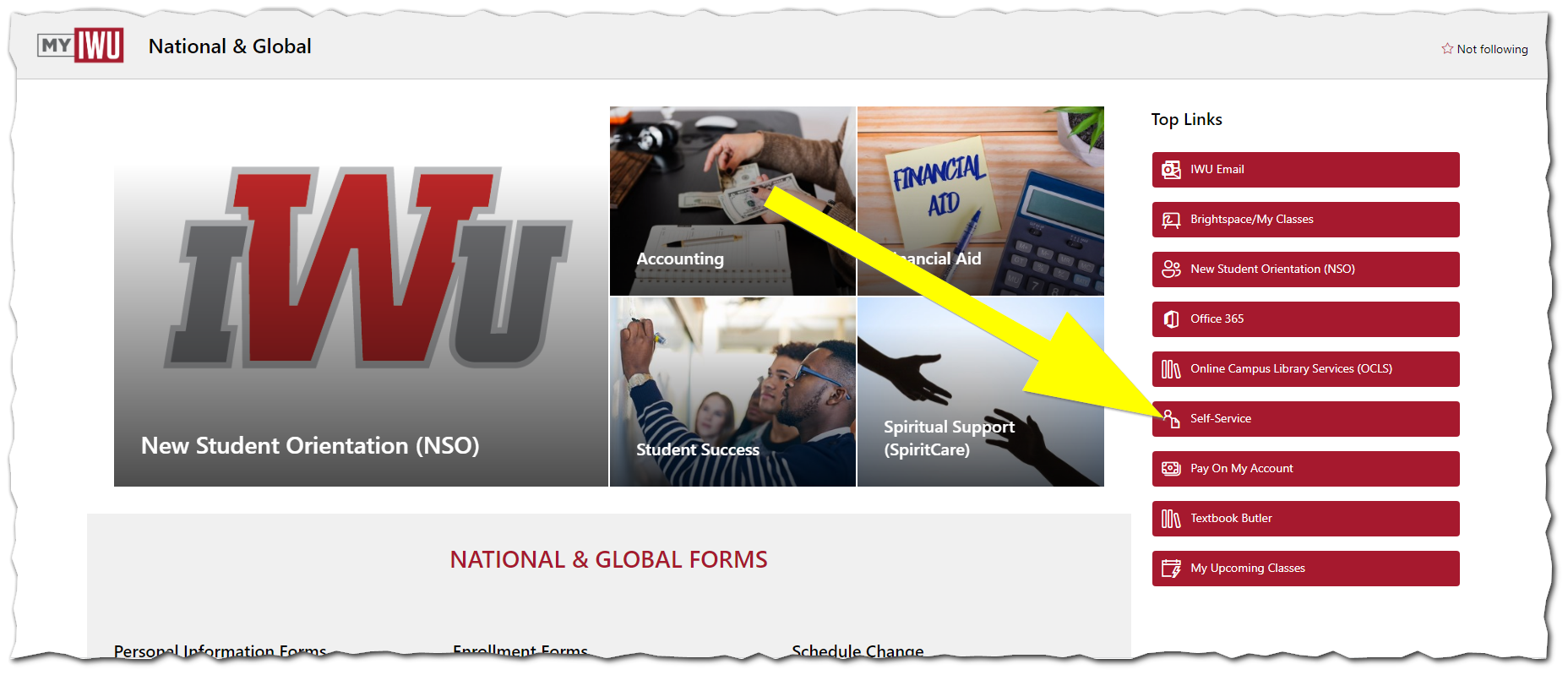How to Access Self-Service as a Student
This page covers the ways you can access Colleague Self-Service as a student of IWU
Directly via URL
Self-service can be accessed directly by visiting https://selfservice.indwes.edu
From the myIWU Portal
You can access Self-Service from the myIWU portal by:
- Visiting https://myiwu.indwes.edu
- Click on the heading in the navigation bar that says "Residential" "National & Global" or "Wesley Seminary"
- The option available to you will vary based upon the academic program(s) you are enrolled in
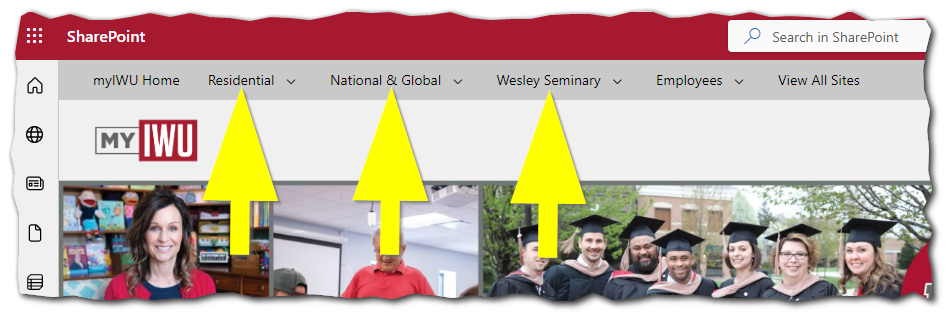
- The option available to you will vary based upon the academic program(s) you are enrolled in
- Then select Self-Service (See screenshots below for each audience of students)
Residential Student Page
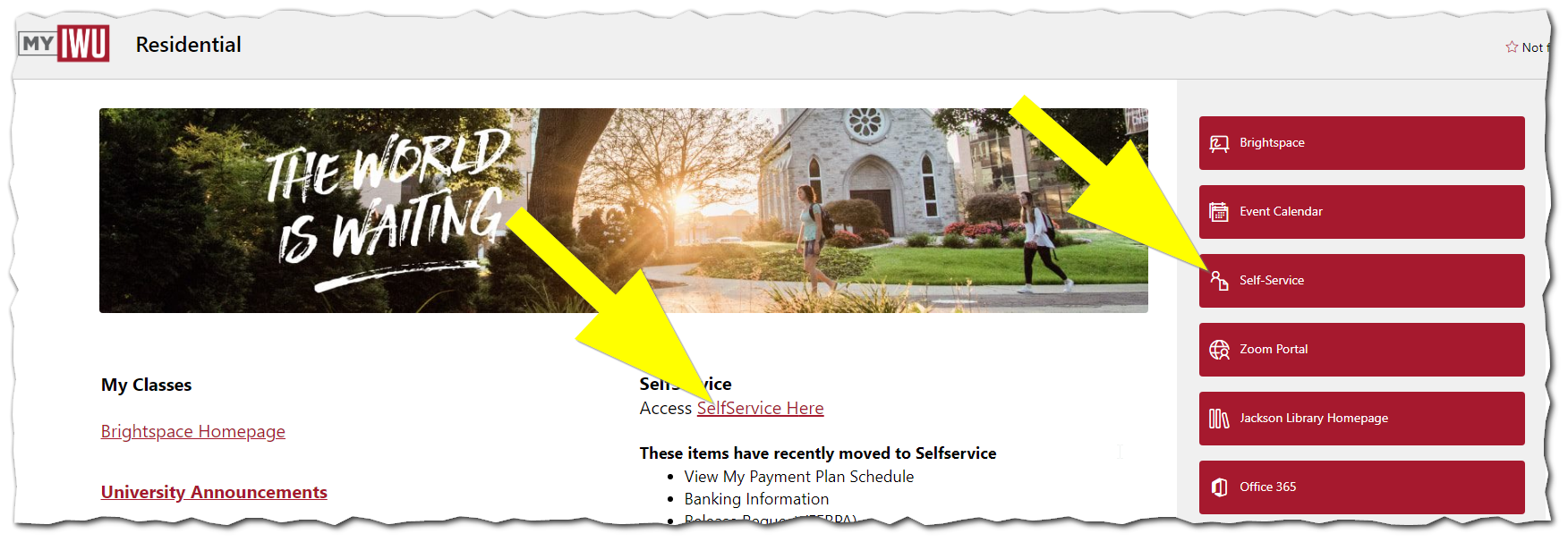
National & Global Student Page
Wesley Seminary Student Page