Connect to IWU-Wifi on Windows Computers
Introduction
IWU-WiFi is a secure wireless network provided for IWU students, employees, and guests. The instructions below provide instructions for students to connect to IWU-WiFi.
Instructions
- From your device select the IWU-WiFi wireless network and connect
- Once connected try visiting any webpage (Example: http://go.com), you should be redirected to the landing page below:
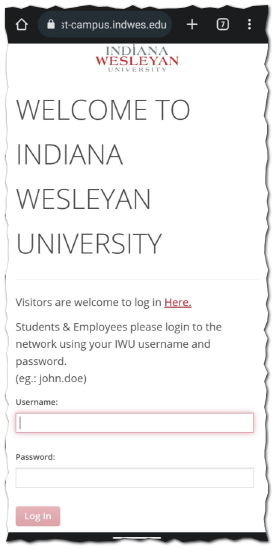 Tip:
Tip:
If the splash page won't load automatically, and visiting http://go.com does not bring up the wireless registration page, you may also manually visit:
https://wifi-enroll.indwes.edu/guest/iwu-wlan.php? - If you do not see the webpage above, try visiting http://go.com , this website should force the redirect page to load as shown above
- Enter your IWU username (Typically your firstname.lastname)
- Enter your IWU password
Warning:
Passwords are case-sensitive. If you're copying and pasting your password / username from an email, be sure that your phone or computer does not include any leading special characters such as a - or a : etc. - Click "Log In"
- You should see a momentary splash page that says "Authentication Success!"
- You are now able to utilize the internet at IWU
If you are experiencing difficulty logging in, Contact the IWU Support Center
