Testing a Zoom Webinar Link
Details
If you will be hosting a webinar for a number attendees, it is important to test the link that you're sending those attendees prior to sending the communication. This article will walk you through some best practices to accomplish this.
Validating and Testing Your Link
Validating
When you receive your Webinar/Meeting link it should look like this:
https://indwes.zoom.us/j/91657583761?pwd=bGZVUGhzc3ZRZVAYcUN6RjRncW0xZz09
All IWU issued Zoom links should end with 09 as shown above. This is a good indicator that the complete password is included in the meeting link, but should not be used as the only test/validation, continue reading to learn more. The password after the = sign should also be 32 characters long.
Failure to include the entire password (ending in 09) in your communications to attendees will result in their inability to join the meeting. Instead they will be prompted to manually enter a password to join the meeting.
NOTE: Webinar links with "Registration" turned on will not follow the standard above. You may still use the instructions below to test out the link however.
Testing
The best way to test your link is to draft your communication that you plan on sending to your webinar attendees. Then send a copy of this communication to a colleague who is not a host in the event. This should be done before sending the communication to your attendees.
Once your colleague receives the communication, they can click the link and they should receive a message indicating when the event will start:
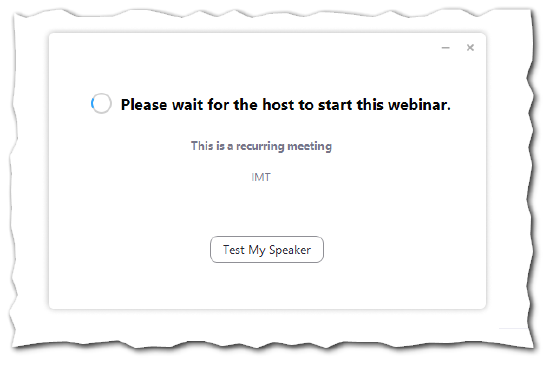
The message above may also state "This event is scheduled to begin at X date and time". This too means the test was successful
If however they do not see the message above and instead see this prompt:
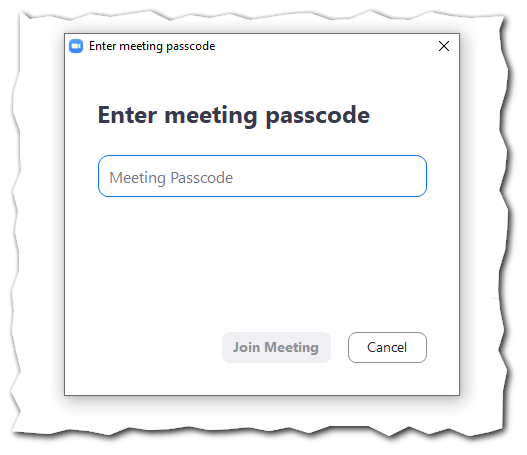
Then the test was not successfull and the entire password for the meeting has not been included in your link. Double check that you have copy and pasted the full URL you were provided. If you still experience an issue, reply to the email that was sent to you with your webinar details and link.
Why do the links have passwords in them?
In short, this is to prevent malicious actors from simply "guessing" meeting id's and randomly joining in. This practice is commonly referred to as "Zoom Bombing".
To circumvent this, all IWU meetings/webinars require a password. However, by embedding the password in the URL this ensures that only those with the link are able to access the meeting and keeps malicious actors from disrupting events.
