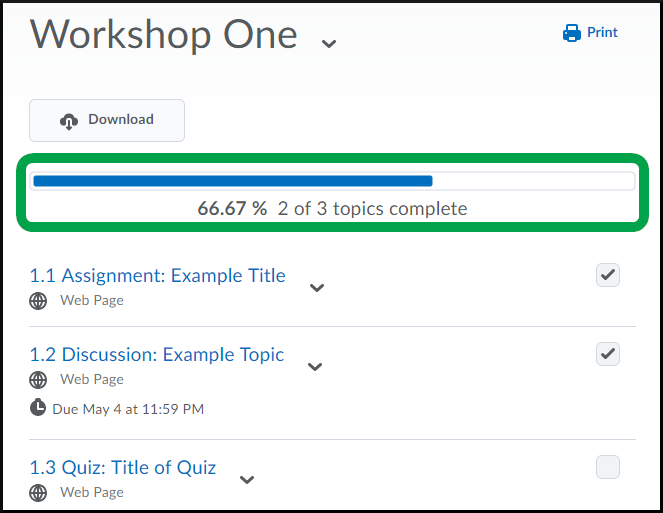Completing Topics
Goal
After reviewing this how-to article, you will know how to manage the completion of topics within your Brightspace courses. For information on navigating the Course Menu tool in Brightspace, please review the Course Menu: Overview guide.
**Please note this is an optional feature within Brightspace and is not required.**
Navigation
- From the main Course Menu page, select a module to display a list of topics within the module.
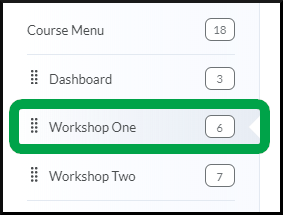
- Select the completion checkbox to indicate completion of that topic.
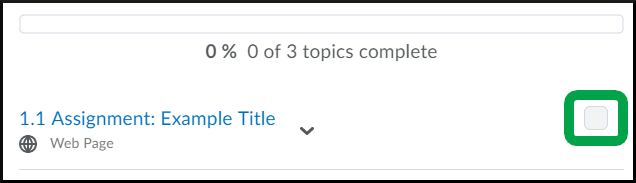
- A progress bar will display a percentage and number of topics you have marked complete vs. the total number of topics for that module/workshop.