Change or Update Methods for Password Recovery and 2FA
Overview
Learn about editing your authentication methods used for Self Service Password Recovery and Two Factor Authentication. This page is useful if you've already setup your options, but need to edit, remove, or change those entries or if you are an IWU employee enrolling ahead of the DUO retirement scheduled for May 11th 2023.
If you're looking for more information about the different sign-in methods that you can register, check out this page.
Steps
- Visit https://myaccount.microsoft.com
- Sign-in using your IWU Email Address and Password
- On the left hand side select Security Info
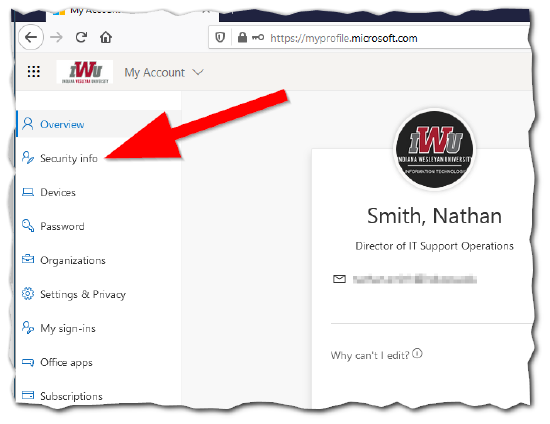
- Now you can add new methods or edit existing methods. Use the sections below (click the heading to expand that section) to see more details on how to add, edit, or remove methods.
Adding Methods
- On the page that loads, click Add sign-in method to add a new method
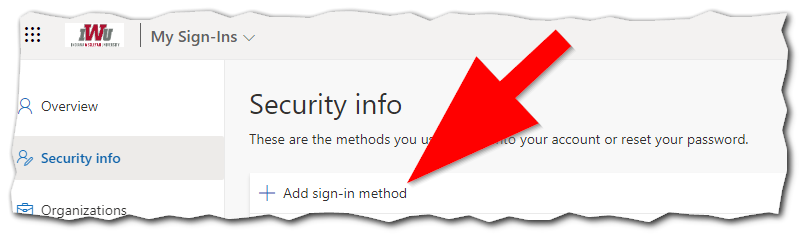
- Select the method you'd like to use to recover your password and follow the on-screen prompts
Tip:
Learn more about what methods are available and how each one works via this page - Repeat steps 4 and 5 to add multiple methods for recovering your password
- Two methods are required
Tip:
We suggest setting up a minimum of 3 methods for recovering your password
We suggest setting up a minimum of 3 methods for recovering your password
Editing Methods
Some sign-in methods can be modified after they've been entered.
- Follow steps 1 through 3 in the first section above (Signing in and selecting Security Info)
- Look at your sign-in methods that you've registered and select Change on the option you'd like to update
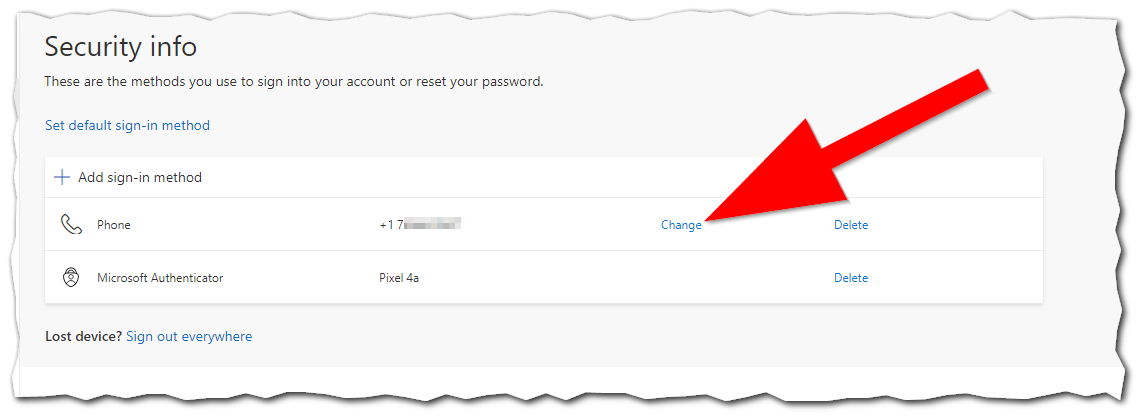 Note:
Note:
If the method you wish to edit does not show change as an option, you'll need to delete the method and add it as a new method.
Removing Methods
- Follow steps 1 through 3 in the first section above (Signing in and selecting Security Info)
- Click Delete on the method you wish to remove
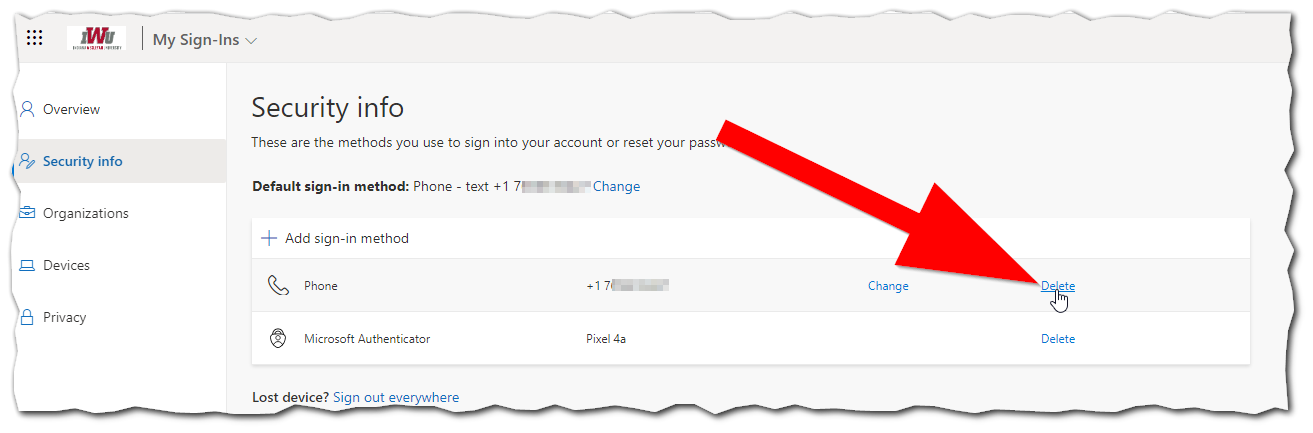
- Click OK on the confirmation screen
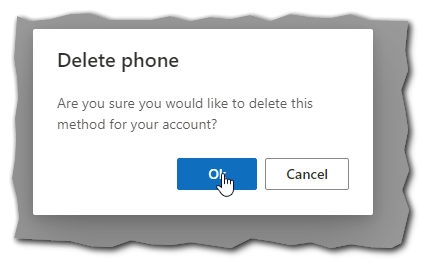
- Repeat for any additional methods you wish to remove
