How to record a Teams Meetings you are in
How to record a Teams Meeting you are in
Teams meetings can be recorded in just a few clicks. If you want to record a Teams meeting that you are in...
- Click on More.
- Click Record and transcribe.
- Click Start recording.
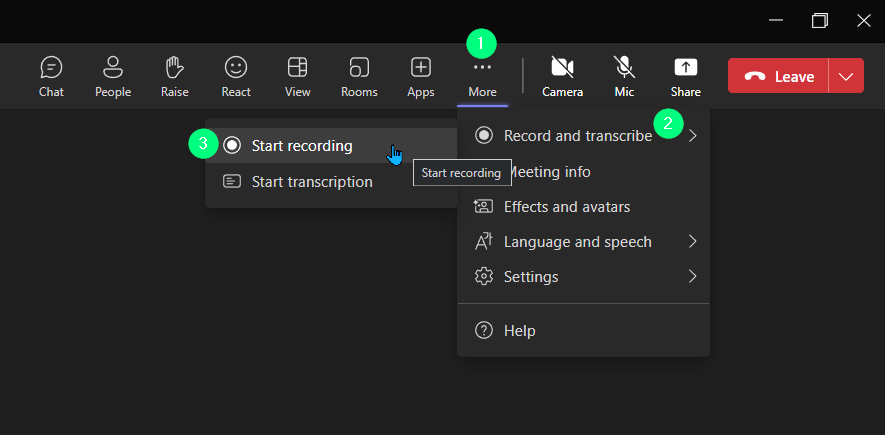
Why do I have no option to record a video?
Teams recording may only be created when using the 'Teams Meeting' function specifically. If you are in a basic Teams 'Video call' with a collaborator you will not have the option to record a video.
Teams recording may only be created when using the 'Teams Meeting' function specifically. If you are in a basic Teams 'Video call' with a collaborator you will not have the option to record a video.
Warning:
Please note that recordings in Teams will expire after 60 days. We recommend downloading the recording if you want the video for longer than 60 days. Instructions on how to find and download recordings can be seen HERE.
Please note that recordings in Teams will expire after 60 days. We recommend downloading the recording if you want the video for longer than 60 days. Instructions on how to find and download recordings can be seen HERE.
